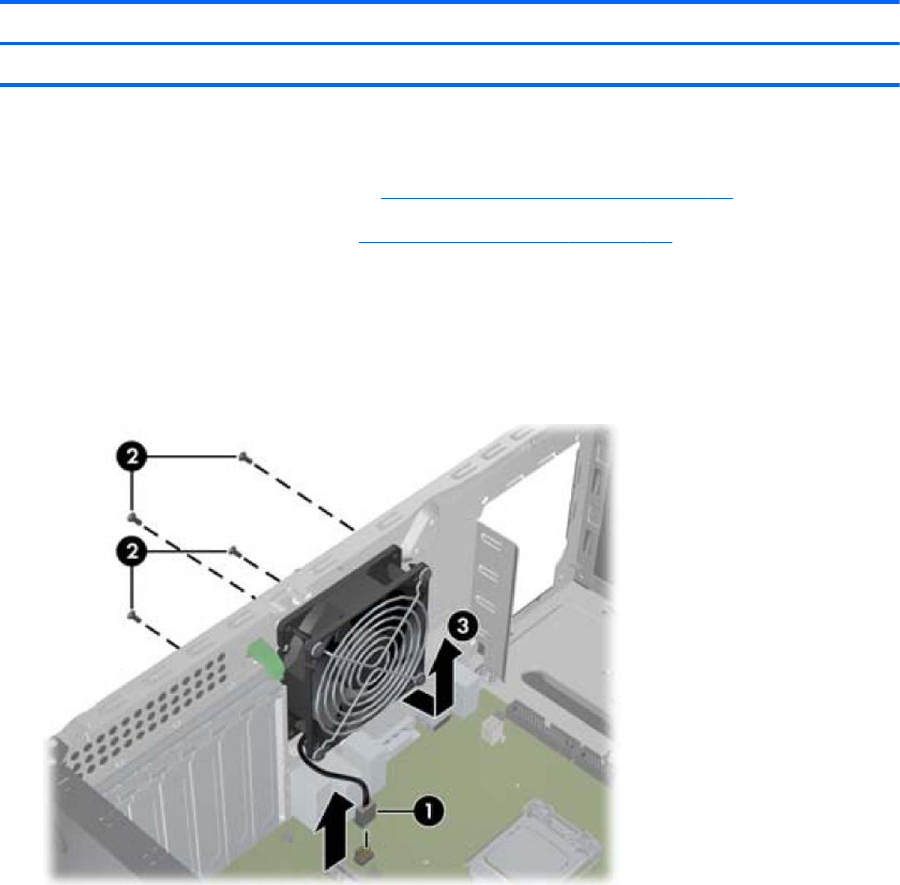
Rear Chassis Fan
Description Spare part number
Rear chassis fan 643908-001
The rear fan is mounted to the rear chassis wall and secured by four Phillips screws.
1. Prepare the computer for disassembly (
Preparation for Disassembly on page 76).
2. Remove the computer access panel (
Computer Access Panel on page 77).
3. Disconnect the fan control cable (1) from the red/brown system board labeled CHFAN2.
4. Remove the four screws (2) that secure the fan housing to the chassis.
5.
Remove the fan from the chassis (3).
Figure 6-43 Removing the rear chassis fan
To install the fan, reverse the removal procedure. Be sure to orient the air flow out of the unit.
114 Chapter 6 Removal and Replacement Procedures – Convertible Minitower (CMT) Chassis


















