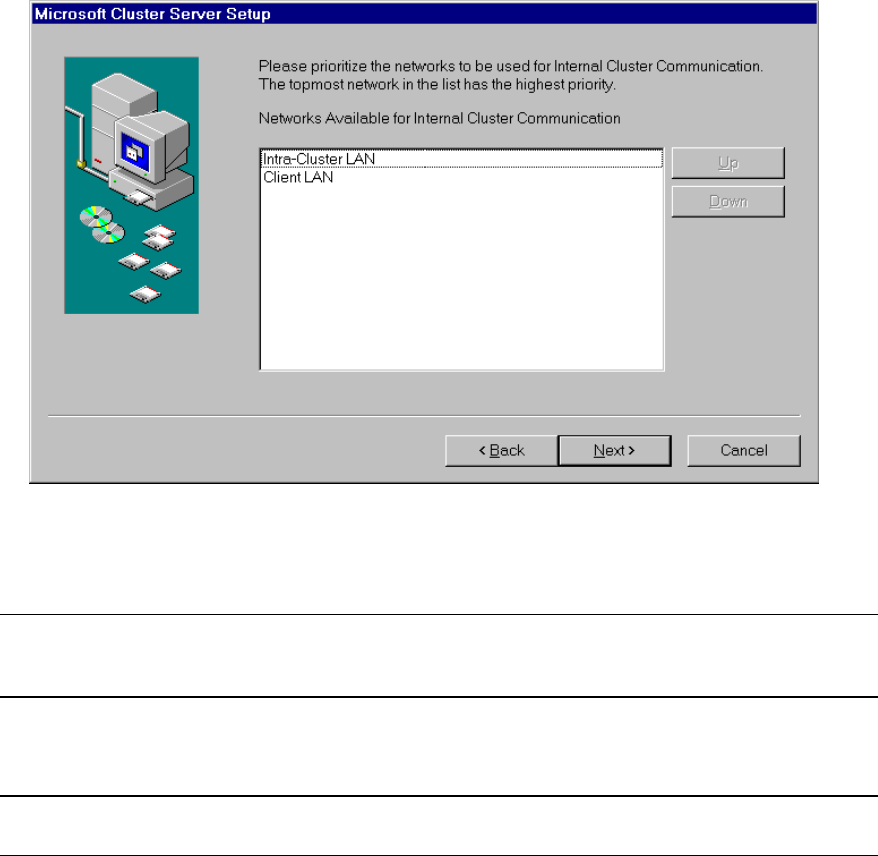
HP NetServer Installation Guide 40
Microsoft Cluster Server Setup, Setting the LAN Priority
12. Follow the on-screen instructions to order the adapters so that the intra-cluster LAN adapter is identified
first (at the top of the list). After you have ordered the adapters click Next.
NOTE If you previously defined the client IP addresses of Systems A and B as residing on
different subnets, the client LAN will be unable to assume responsibility for intra-cluster
communication.
13. Setup prompts you for the Cluster IP address. Type the proper IP address and subnet mask for the
CLUSTER, then click Next.
NOTE The previous step requires a unique IP address for the cluster. Do not use either of the IP
addresses assigned to System A or System B.
14. Click Finish to complete installation of the Microsoft Cluster Server software.
Setup activates your configuration specifications and starts the cluster service.
15. Microsoft Cluster Server is now fully installed on System A. Reboot System A.
16. To finish installation of the Microsoft Cluster Server, leave System A running, go to the next procedure
and install MSCS on System B.


















