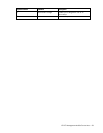HP UPS Management Module Service Menu 82
Network Settings submenu
Option number Submenu Description
1 Static IP Address Enables you to set the management module IP
address
2 Static Subnet Mask Enables you to set the management module
subnet mask
3 Static Default Gateway Enables you to set the management module
default gateway
4 Toggle Boot Mode Enables you to toggle the boot mode between
BootP and Static IP
5 Ping Utility Pings the management module
0 Previous Menu Returns to the previous menu
Remote Console submenu
Option number Submenu Description
1 Protocol Selection Enables you to select telnet
2 Telnet Configuration Enables you to configure the port for telnet
0 Previous Menu Returns to the previous menu
Web Access submenu
Option number Submenu Description
1 Protocol Selection Enables you to select HTTP or HTTPS
2 HTTP/HTTPS Configuration Enables you to configure the port for HTTP or
HTTPS
0 Previous Menu Returns to the previous menu
SNMP submenu
Option number Submenu Description
1 SNMP Managers (NMS) Enables you to select an entry to configure the
SNMP managers (computers that use the HP
Power MIB to request information from the
management module)
2 SNMP Traps Enables you to select an entry to configure the
SNMP traps receiver
0 Previous Menu Returns to the previous menu
SNMP Managers (NMS) submenu
Option number Submenu Description
1 IP Address Enables you to enter or change the IP address
of the SNMP manager