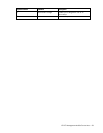Troubleshooting 87
Troubleshooting
ASCII character sequence Esc+Shift+9 directs all
serial communication to the iLO port for the HP
ProLiant DL380 G4
Action: Disable iLO.
Agent does not install on RH Itanium
Action:
1. Install the ia32* file for your operating system from the supplementary disc.
2. Install the appropriate library files for your operating system from the compact layer in the following
order:
a. Install the glibc* library file.
b. Install the zlib* library file.
RH4-U3 RH4-U4 RH4-U5 RH5
ia32* ia32el-1.3-2.ia64.rpm ia32el-1.3-2.ia64.rpm ia32el-1.3-2.ia64.rpm ia32el-1.6-
13.el5.ia64.rpm
glibc* glibc-2.3.4-
2.19.i686.rpm
glibc-2.3.4-
2.25.i686.rpm
glibc-2.3.4-
2.36.i686.rpm
glibc-2.5-12.i686.rpm
zlib* zlib-1.2.1.2-
1.2.i386.rpm
zlib-1.2.1.2-
1.2.i386.rpm
zlib-1.2.1.2-
1.2.i386.rpm
zlib-1.2.3-3.i386.rpm
3. Install the agent using the Linux installation script ("Installing the agent using the installation script"
on page 33).
-or-
Install the agent using the Linux silent installation method ("Installing the agent using the silent
installation method" on page 34).
Attached device communication errors appear
Action: Use the device IP address, not the host name, when attaching devices.
Attached device did not shut down gracefully
Action: Be sure the shutdown settings do not exceed the UPS runtime.