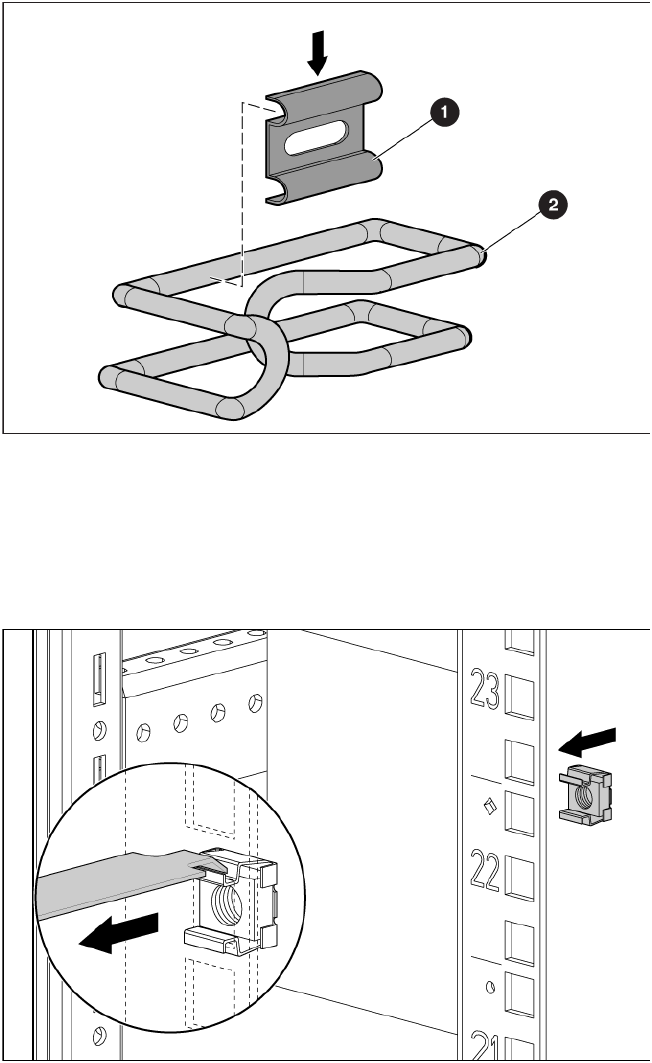
Cable Management Bracket kit 31
1.
Place a cable management D-ring bracket clip (1) on a cable management D-ring bracket clamp (2).
2. Install the cable management D-ring bracket in a front mount ("Front mount" on page 31).
3. Install the cable management D-ring bracket in a side mount ("Side mount" on page 32).
Front mount
1. Using a cage nut insertion tool, install an M6 cage nut into the desired location on the front of your rack.
2. Align the cable management D-ring bracket with the previously installed M6 cage nut (1).


















