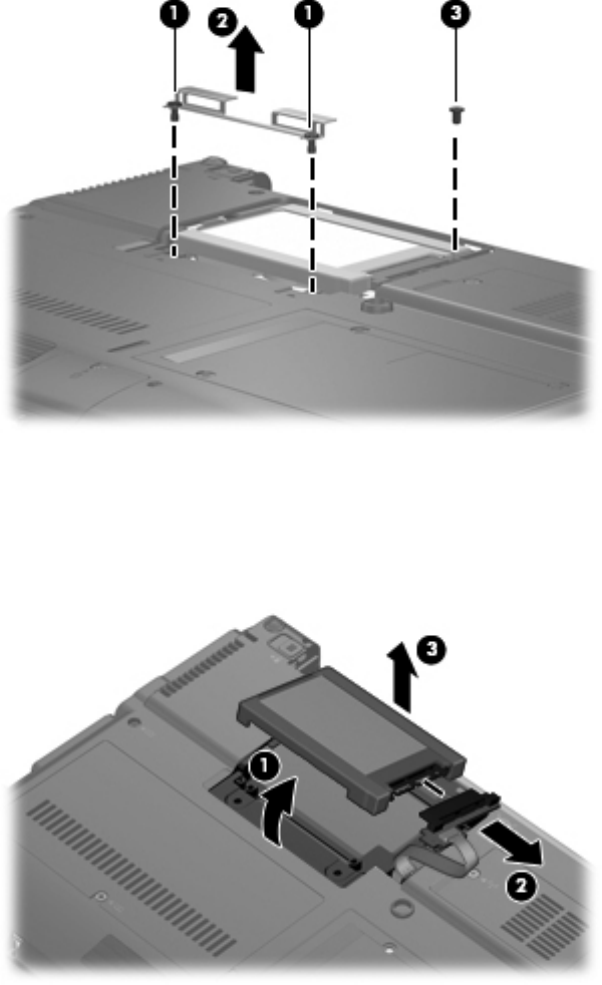
4. Loosen the 2 Phillips 2.0×6.0 captive screws (1) that secure the hard drive bracket, and remove
the hard drive bracket (2).
5. Remove the Phillips screw that secures the connector board to the base enclosure(3).
6. Tilt the primary hard drive up toward you (1) to disengage it from the compartment.
7. Grasp the edges of the connector board, and disconnect the hard drive (2) from the connector
board.
8. Remove the hard drive (3).
56 Chapter 4 Removal and replacement procedures


















