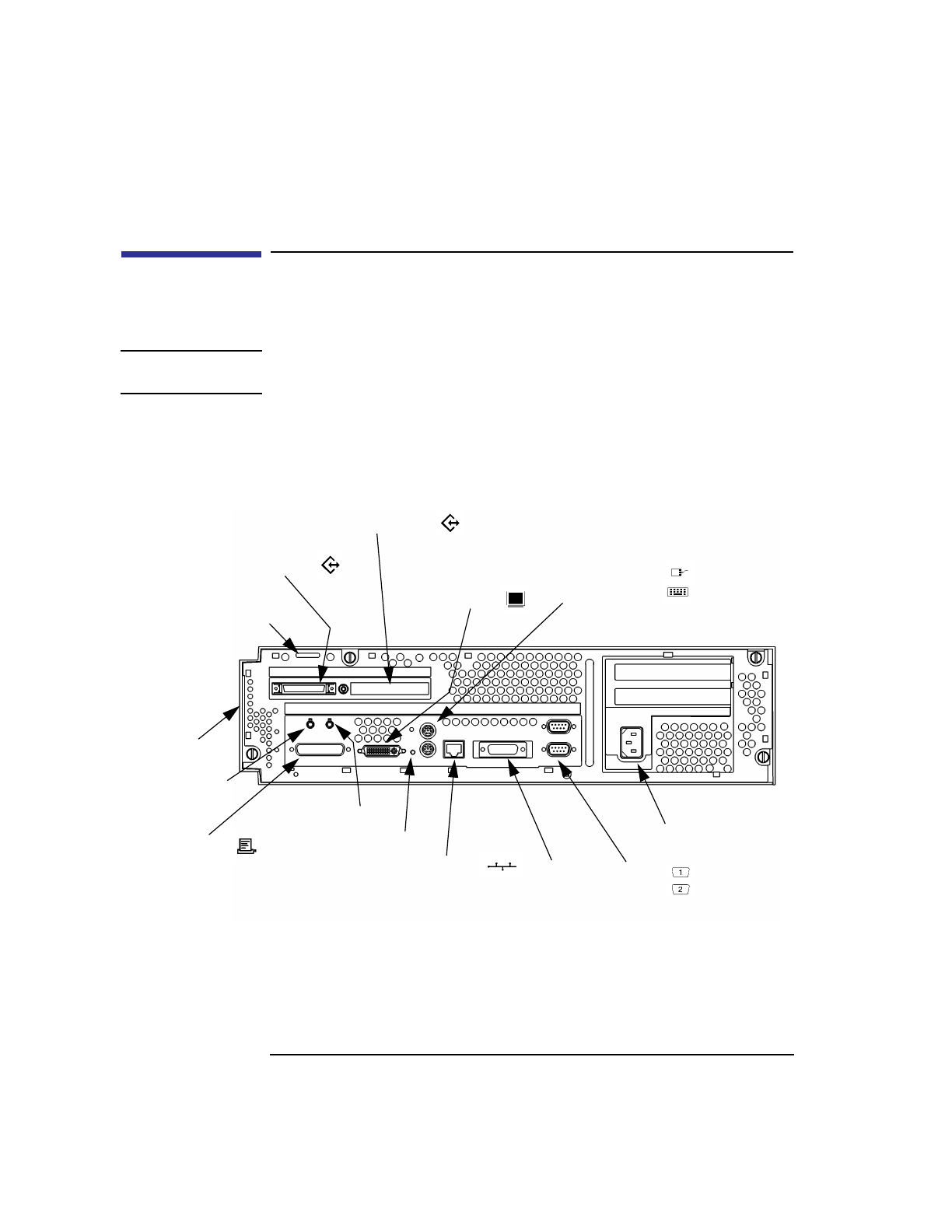
14
System Overview
System Unit Rear Panel Connectors
System Unit Rear Panel Connectors
This section describes the connectors on the system unit’s rear panel
NOTICE: To maintain electro-magnetic and radio frequency emissions compliance,
verify that all cables are fully seated and properly fastened.
Figure 2 shows the locations of the connectors on the system unit’s rear
panel.
Figure 2 System Unit Rear Panel Connectors
Audio Line In
PS/2 Mouse
PS/2 Keyboard
HP Parallel
LAN-AUILAN-TP
Serial 1
Serial 2
Single-Ended SCSI
Fast, Wide or Ultra, Wide SCSI
Audio Line Out
Power
Security Loop
TOC
Monitor
Pullout Card


















