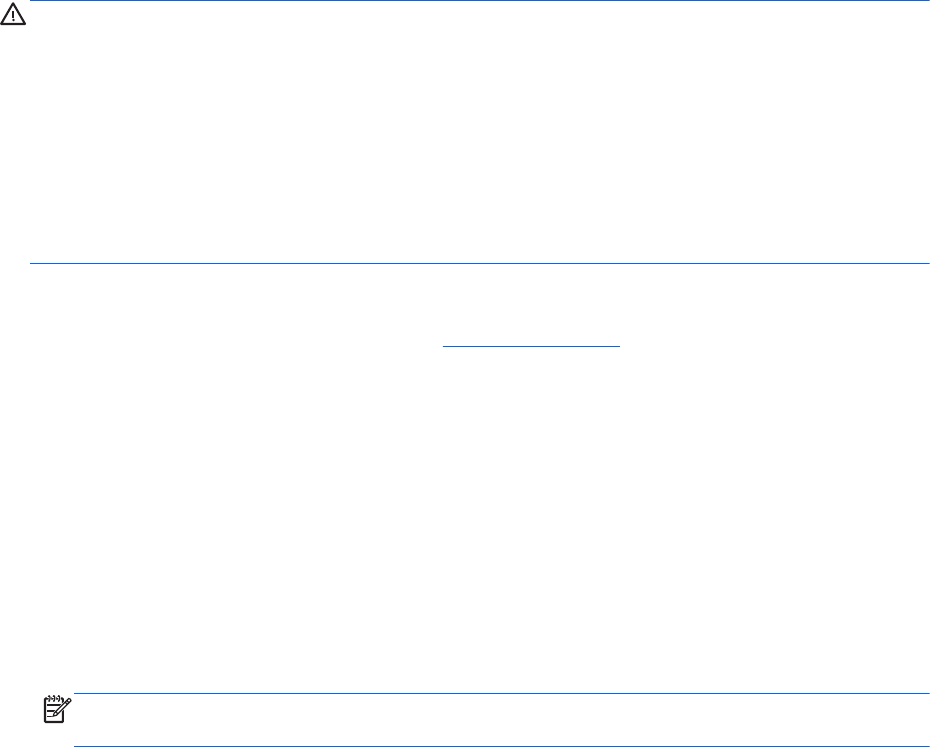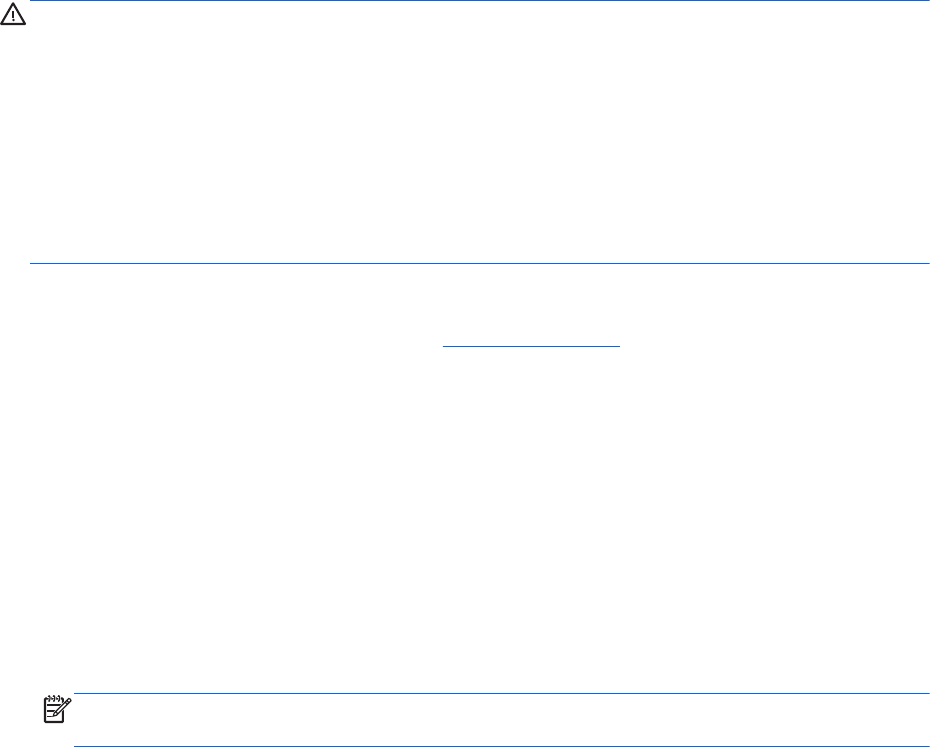
3.
If BIOS Setup does not open with the system information displayed, press the Home button and the
Volume up button (+) on the Slate simultaneously, or use the arrow keys on an external keyboard,
to select the Main menu.
When the Main menu is selected, BIOS and other system information is displayed.
4. To exit BIOS Setup without saving your changes from the current session:
Press the Ctrl+alt+del (Security) button on the top edge of the Slate, or use the arrow keys on an
external keyboard, to select Exit > Exit Discarding Changes. Then press the Home button on
the Slate or the enter key on an external keyboard.
Downloading a BIOS update
CAUTION: To reduce the risk of damage to the Slate or an unsuccessful installation, download and
install a BIOS update only when the Slate is connected to reliable external power using the AC
adapter. Do not download or install a BIOS update while the Slate is running on battery power,
docked in an optional docking device, or connected to an optional power source. During the
download and installation, follow these instructions:
Do not disconnect power from the Slate by unplugging the power cord from the AC outlet.
Do not shut down the Slate or initiate Sleep or Hibernation.
Do not insert, remove, connect, or disconnect any device, cable, or cord.
To download a BIOS update:
1. Access the updates on the HP Web site at
http://www.hp.com.
2. Follow the on-screen instructions to identify your Slate and access the BIOS update you want
to download.
3.
At the download area, follow these steps:
a. Identify the BIOS update that is later than the BIOS version currently installed on your Slate.
Make a note of the date, name, or other identifier. You may need this information to locate
the update later, after it has been downloaded to your hard drive.
b. Follow the instructions on the screen to download your selection to the hard drive.
Make a note of the path to the location on your hard drive where the BIOS update is to be
downloaded. You will need to access this path when you are ready to install the update.
NOTE: If you connect your Slate to a network, consult the network administrator before installing
any software updates, especially system BIOS updates.
BIOS installation procedures vary. Follow any instructions that are displayed on the screen after the
download is complete. If no instructions are displayed, follow these steps:
1. Open Windows Explorer by tapping Start > Computer.
2. Double-tap your hard drive designation. The hard drive designation is typically Local Disk (C:).
30 Chapter 5 BIOS Setup