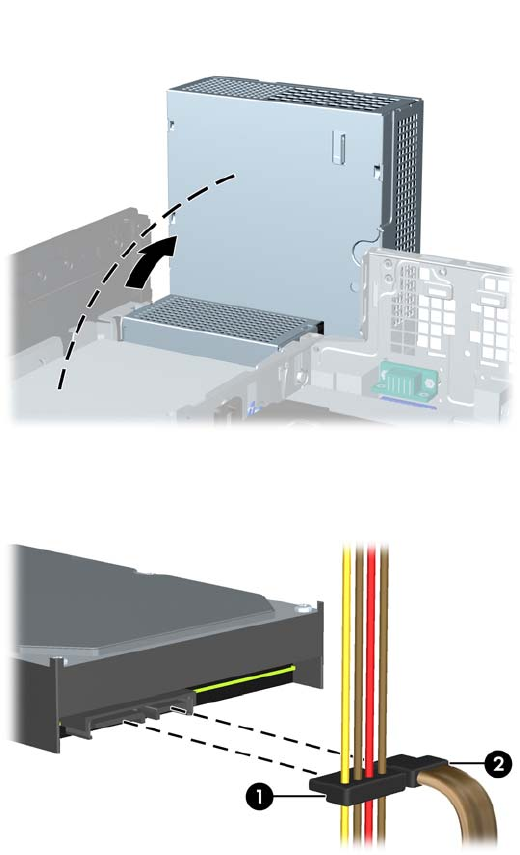
8. Rotate the power supply to its upright position. The hard drive is located beneath the power
supply.
Figure 4-35 Raising the Power Supply
9. Disconnect the power cable (1) and data cable (2) from the back of the hard drive.
Figure 4-36 Disconnecting the Hard Drive Cables
120 Chapter 4 Small Form Factor (SFF) Hardware Upgrades ENWW


















