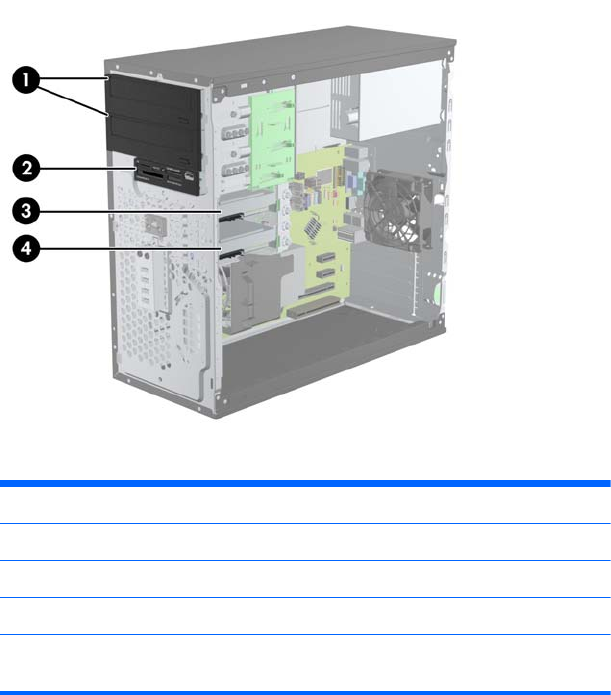
16. Lock any security devices that were disengaged when the access panel was removed.
17. Reconfigure the computer, if necessary.
Drive Positions
Figure 3-16 Drive Positions
Table 3-3 Drive Positions
1 Two 5.25-inch drive bays for optional drives (optical drives shown)
2 One 3.5-inch drive bay for optional drive (media card reader shown)
3 Secondary 3.5-inch internal hard drive bay for optional hard drive
4 Primary 3.5-inch internal hard drive bay
NOTE: The drive configuration on your computer may be different than the drive
configuration shown above.
To verify the type and size of the storage devices installed in the computer, run Computer Setup.
ENWW Drive Positions 71


















