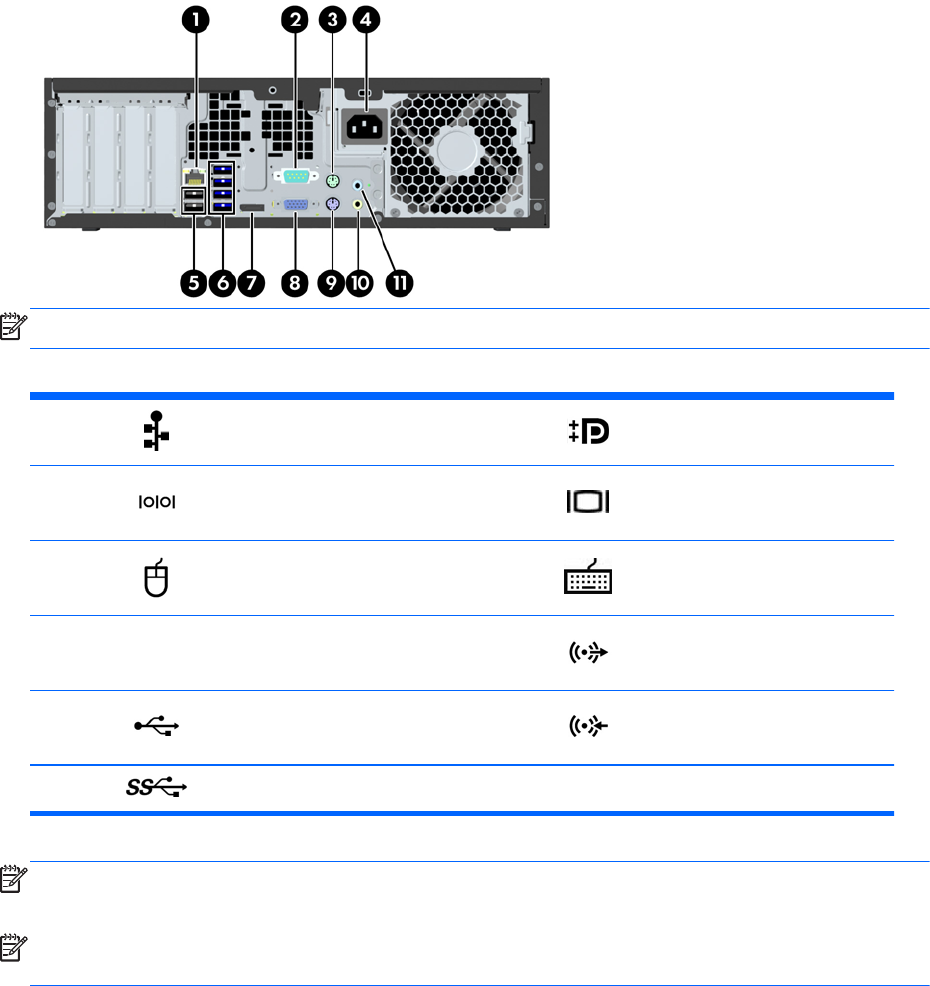
HP Z220 SFF Workstation rear panel components
Figure 1-2 Rear panel components
NOTE: The labels for the rear panel connectors use industry-standard icons and colors.
Table 1-2 Component descriptions
1 RJ–45 network connector 7 DisplayPort (DP)
2
Serial port
8
VGA (monitor) (blue)
3
PS/2 mouse connector (green) 9
PS/2 keyboard connector
(purple)
4 Power cord connector 10
Audio line-out connector (green)
5
USB 2.0 ports (2) (back) 11 Audio line-in connector (blue)
6
USB 3.0 ports (4) (blue)
NOTE:
The DP and VGA ports are not supported when the system is configured with Intel Xeon E3-12x0 v2 processors. Also, if a discrete graphics card
is installed, these ports are disabled by default.
NOTE:
Simultaneous usage of integrated Intel HD graphics and discrete graphics cards (in order to drive more than two displays) can be enabled using
the Computer (F10) Setup Utility. However, HP recommends using only discrete graphics cards when attaching three or more displays.
HP Z220 SFF Workstation components
3


















