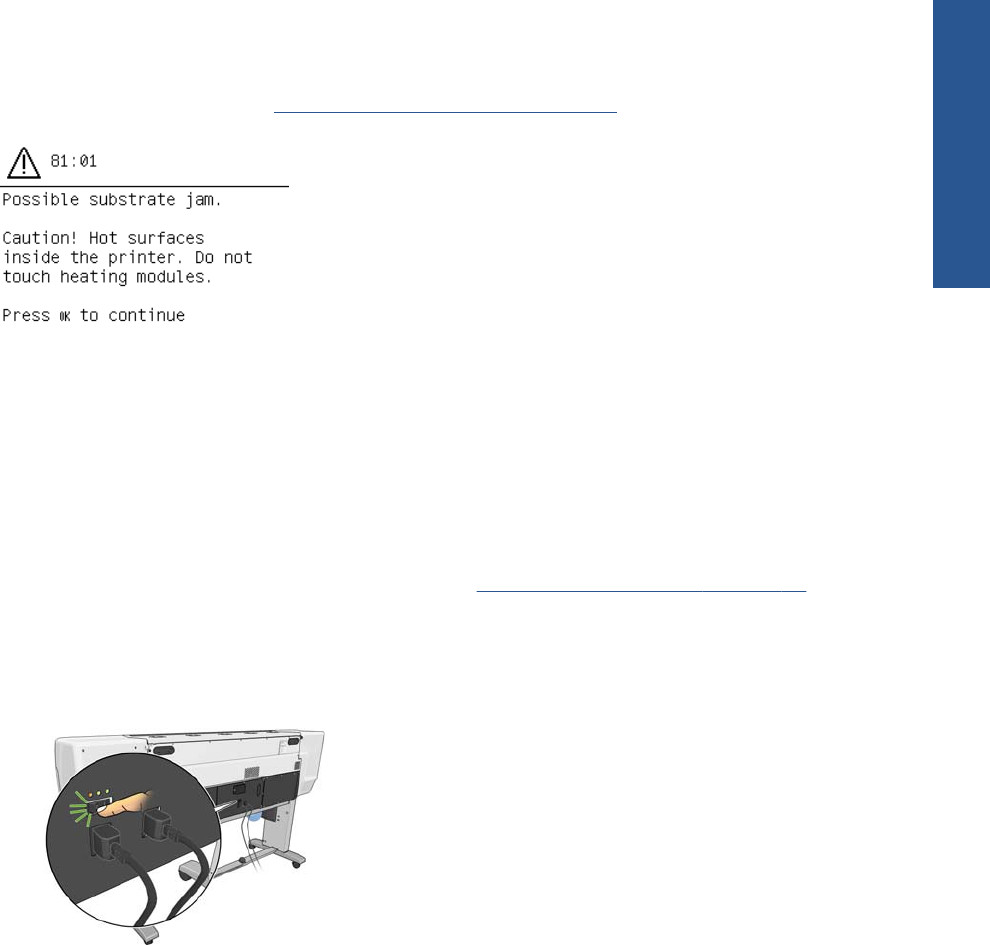
If you see the above display on the front panel, proceed as follows.
1. Lift the substrate lever.
2. Manually reposition the substrate on the platen.
3. Lower the substrate lever.
4. Repeat the above steps until the front panel displays the Ready message.
The substrate has jammed
When a jam occurs, the Possible substrate jam message usually appears in the front panel, with
one of several error codes (see
Front-panel error messages on page 80).
If you are trying to load a very thin or very thick substrate, or a textile, remember to follow the special
procedure described in the User's guide for loading such substrates.
Check the substrate path
●
This problem can occur when a roll has finished and the end of the roll is stuck to the cardboard
core. If this has happened, cut the end of the roll away from the core. Then feed the substrate
through the printer, and load a new roll.
●
Otherwise, follow the procedure described under
Check the printhead path on page 65
Check the printhead path
1. Turn off the printer at the front panel, then also switch off the power switch at the rear.
2. Unlock and open the printer window.
ENWW
The substrate has jammed
65
Troubleshoot substrate


















