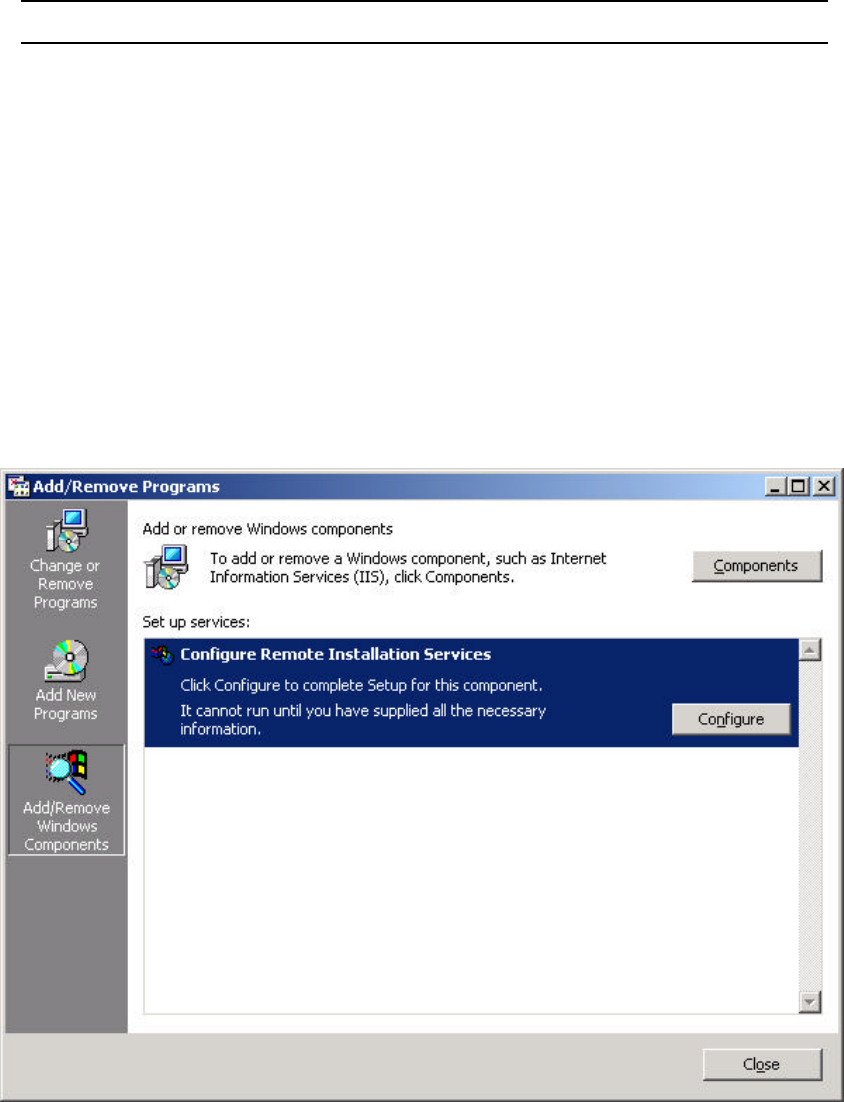
37
G. Configure Remote Installation Services
NOTE Read entire section before proceeding.
OVERVIEW
Remote Installation Services is designed to install Microsoft Windows 2000 products
onto clients using a network install method.
PROCEDURE
1. Click Start | Settings | Control Panel.
2. Double-click on Add/Remove Programs.
3. Click Add/Remove Windows Components.
4. Click Configure button in Configure Remote Installation Services window.


















