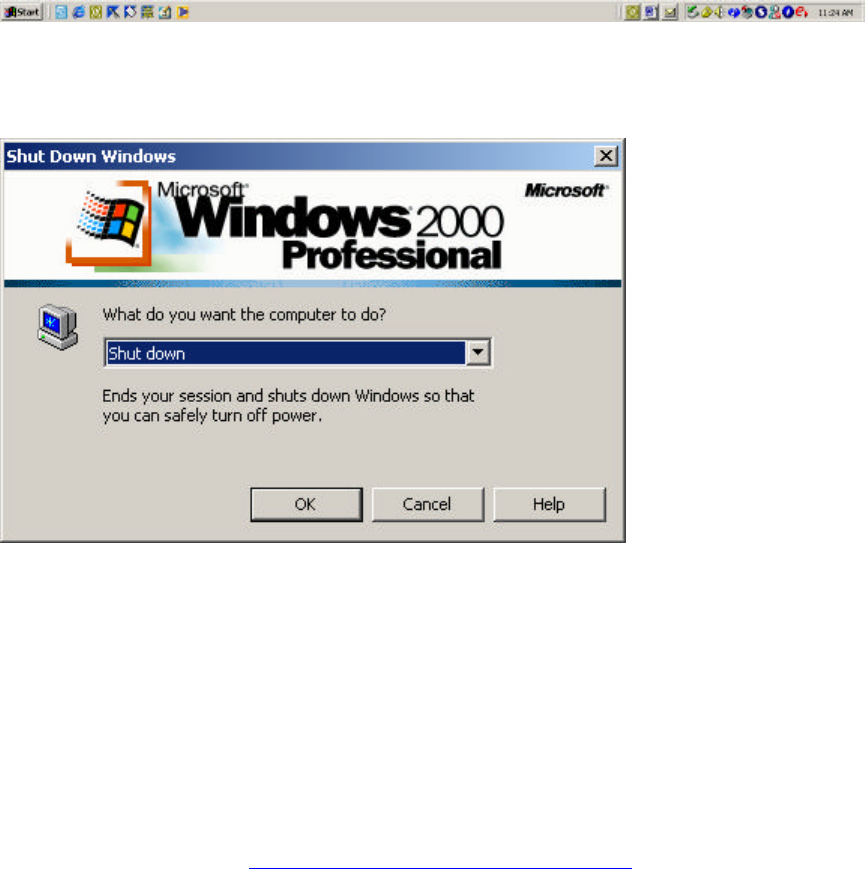
68
General Notes
Multi Step Process for Individual Server Blade Shutdown
1. Shutdown the Microsoft Windows 2000 operating system. Select Start |
Shutdown.
2. Ensure Shut down is selected from the drop down window menu that
appears. See below. Click OK.
3. Connect to the management blade menu via a Telnet session to the
management blade or using a local serial cable connection to the
management blade port on the bulkhead of the card.
4. Go to Hardware Install -> select your blade according to the slot number ->
Go into More Info. There is a section named Power State, which should say
Automatic -> hit Enter -> select Cycle to power cycle the blade.
Upgrading the BIOS on the bc1100 Server Blade
The bc1100 Server Blade contains BIOS firmware that can be upgraded. For the
latest version, go to http://software.hp.com/blade-servers/#firmware and select the BIOS
FW button found on this Web page to download the most recent version of BIOS
firmware. Instructions for the installation procedure are also located on this Web
page.


















