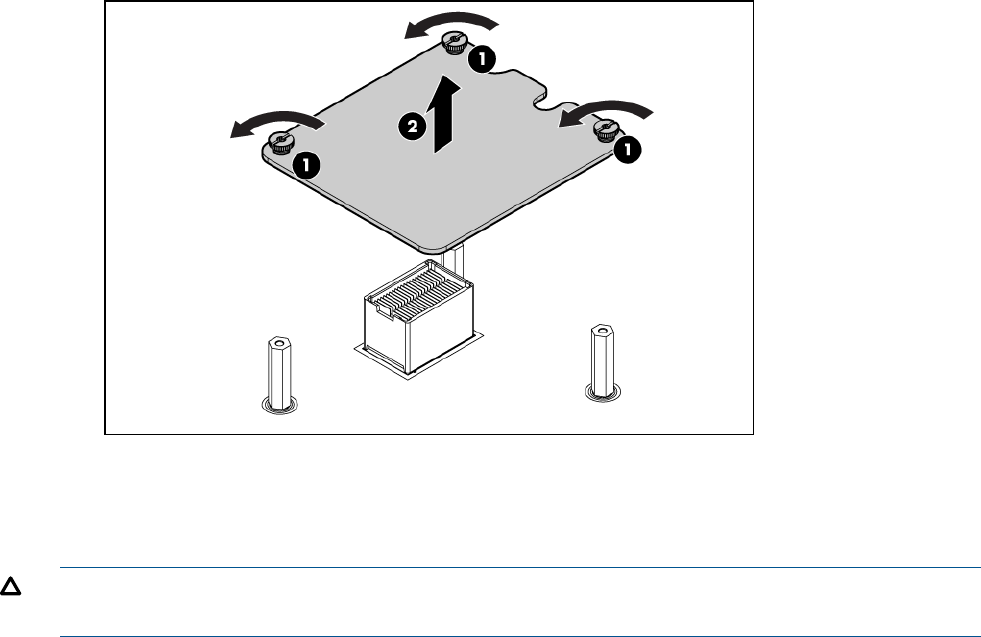
ICH mezzanine board
The ICH mezzanine card houses the following components:
• Intel ICH10 South Bridge
• ATI/AMD RN50/ES1000 Video Controller
• Embedded TPM 1.2
• Internal USB port — NOT SUPPORTED FOR USE
One ICH mezzanine board is required per system. The ICH mezzanine board is required in the
BL860c i2. In the BL870c i2 and BL890c i2, the ICH mezzanine board is only required in the
Monarch blade.
1. Power off the server and remove it from the enclosure (“Preparing the server blade for
servicing”).
2. Remove the access panel (“Access panel” (page 113)).
3. Remove the ICH mezzanine card:
To replace the component, reverse the removal procedure.
System board
CAUTION: To prevent damage to the system board, do not remove the system board from the
server blade.
In the event of a system board failure, both the system board and the server blade are replaced.
Before sending in the system board and server blade for replacement, remove the following
components:
• The processor and heatsink module (“ CPU and heatsink module” (page 118))
• The processor air baffle (“ CPU baffle” (page 117))
• The DIMMs (“DIMMs” (page 116))
• The DIMM baffle (“DIMM baffle” (page 115))
• The Smart Array battery (“Removing the BBWC battery” (page 61))
• The Mezzanine cards (“Mezzanine cards” (page 123))
124 Removing and replacing components


















