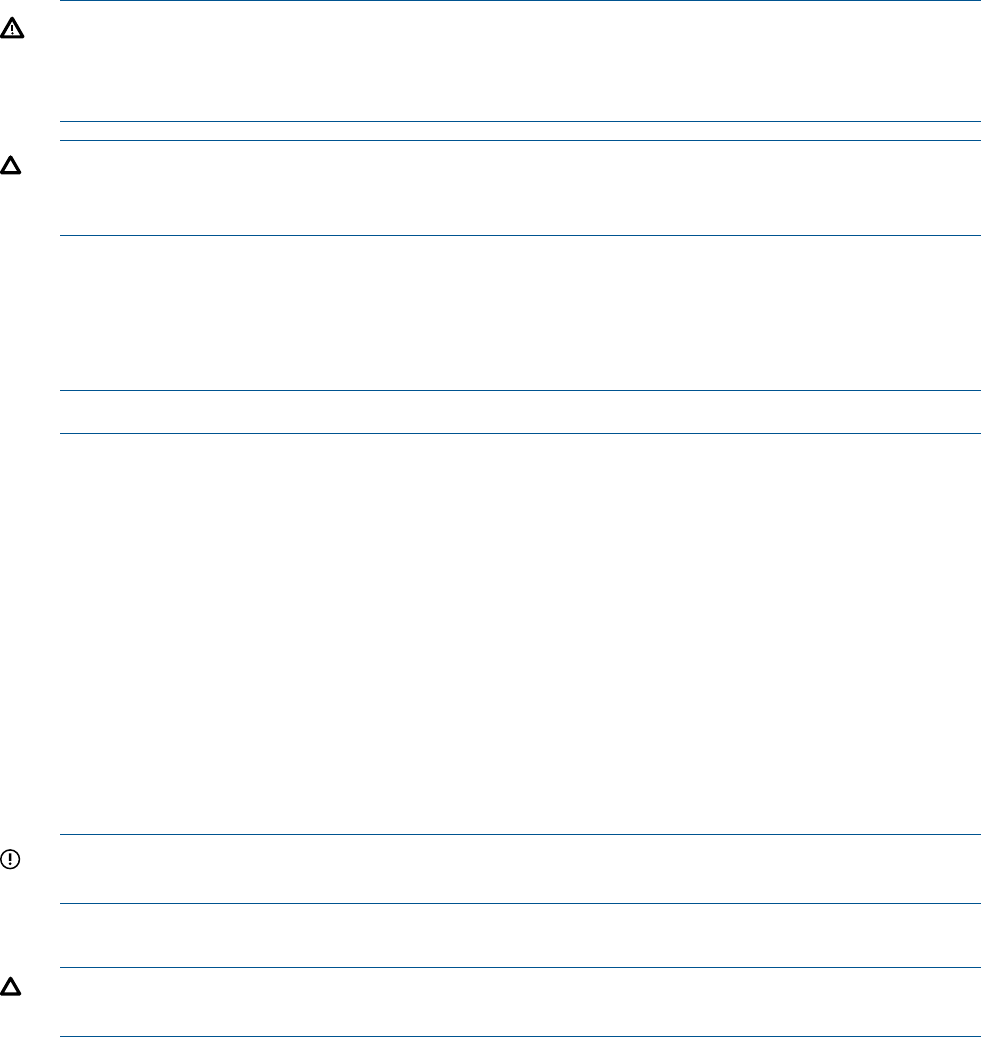
1
The heatsink must be ordered along with the processor. You cannot replace a processor without also replacing the
heatsink.
Preparing the server blade for servicing
To service an internal server blade component, power off the server blade and remove it from the
server blade enclosure.
WARNING! Before proceeding with maintenance or service on a server blade that requires
physical contact with electrical or electronic components, be sure that power is removed or safety
precautions are followed to prevent electric shock and equipment damage. Observe all warning
and caution labels on equipment.
CAUTION: Electrostatic discharge can damage electronic components. Ensure you are properly
grounded before beginning an installation procedure. For more information, see the “ESD handling
information” (page 13).
Powering off the server blade
Before powering down the server blade for any upgrade or maintenance procedures, backup
critical server data and programs.
Use one of the following methods to power off the server blade:
NOTE: To power off blades in a conjoined configuration, only power off the Monarch blade.
• Use a virtual power button selection through iLO 3 (Power Management, Power & Reset).
This method initiates a controlled remote shutdown of applications and the OS before the
server blade enter standby mode.
• Press and release the Monarch power button.
This method initiates a controlled shutdown of applications and the OS before the server blade
enter standby mode.
• Press and hold the Monarch power button for more than 4 seconds to force the server blade
to enter standby mode.
This method forces the server blade to enter standby mode without properly exiting applications
and the OS. It provides an emergency shutdown in the event of a hung application.
Blade Link for BL870c i2 or BL890c i2 configurations
IMPORTANT: If you are replacing a faulty Blade Link, you must transfer the label with the blade
serial number from the failed Blade Link to the replacement.
Removing the Blade Link for BL870c i2 or BL890c i2 configurations
CAUTION: To prevent damage to the Blade Link, make sure that the activity light is off before
proceeding.
1. Power off the Monarch blade. (“Preparing the server blade for servicing”).
2. Push in the blue release latch on the handle to release it.
3. Pull the handle out to release the Blade Link.
4. Pull the Blade Link straight out, placing a free hand on the top right side of the bezel as you
pull to provide a counterbalance.
110 Removing and replacing components


















