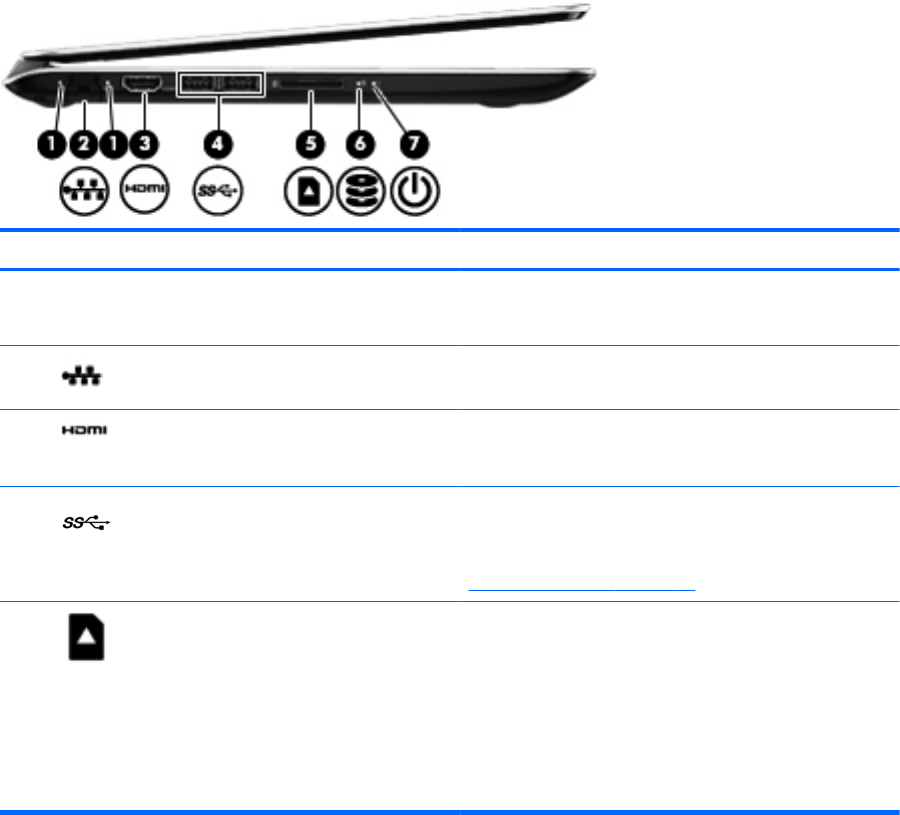
Left side
Component Description
(1) RJ-45 (network) status lights (2)
●
White (left): The network is connected.
● Amber (right): Activity is occurring on the network.
(2)
RJ-45 (network) jack Connects a network cable.
(3)
HDMI port Connects an optional video or audio device, such as a
high-definition television, or any compatible digital or audio
device.
(4)
USB 3.0 ports (2) Connect optional USB 3.0 devices and provide enhanced
USB power performance.
NOTE: For details about different types of USB ports, see
Using a USB device on page 51.
(5)
Digital Media slot Supports the following digital card formats:
● Secure Digital (SD) Memory Card
●
Secure Digital High Capacity (SDHC) Memory Card
●
Secure Digital Extended Capacity (SDxC) Memory
Card
●
Ultra High Speed MultiMediaCard (UHS/MMC)
6 Chapter 2 Getting to know your computer


















