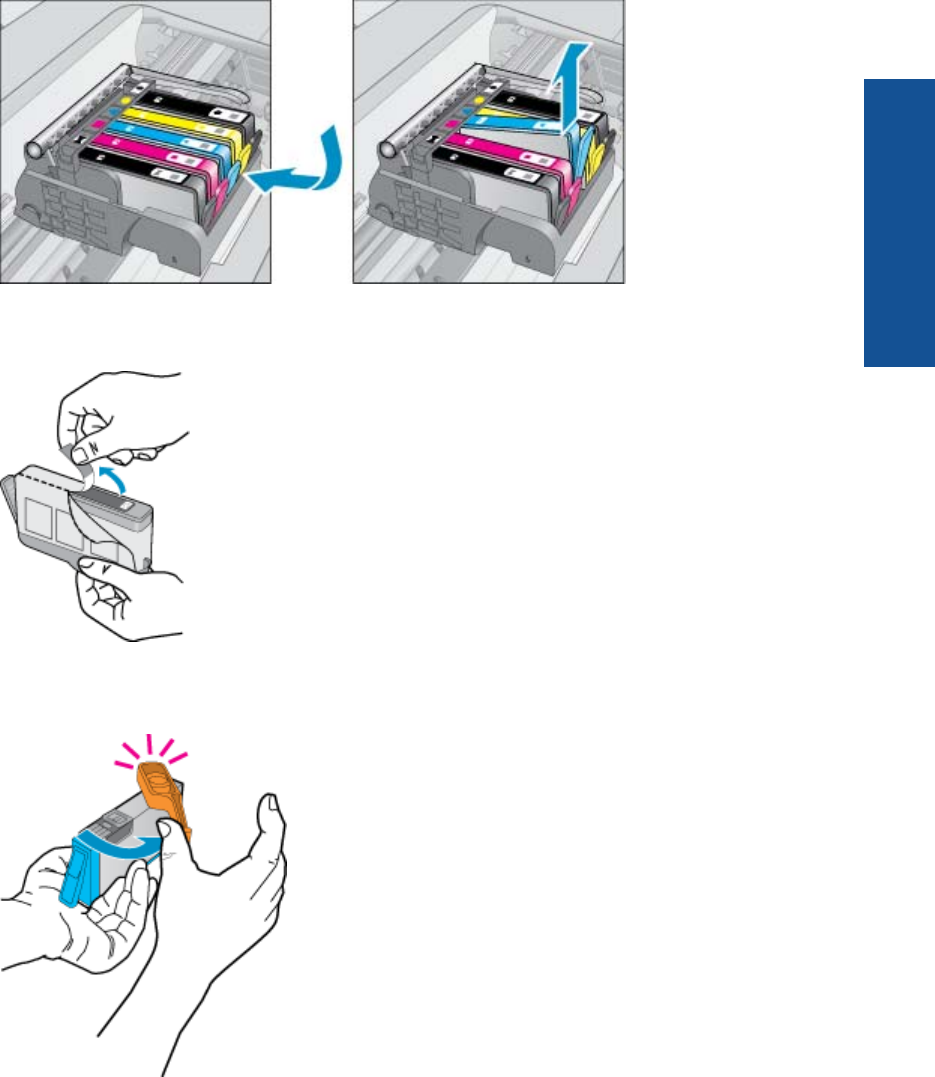
Wait for print carriage to move to center of product.
b. Press tab on cartridge, then remove it from slot.
4. Insert new cartridge.
a. Remove cartridge from packaging.
b. Twist orange cap to snap it off. A forceful twist may be required to remove cap.
c. Match color icons, then slide cartridge into slot until it clicks into place.
Replace the cartridges 23
Work with cartridges


















