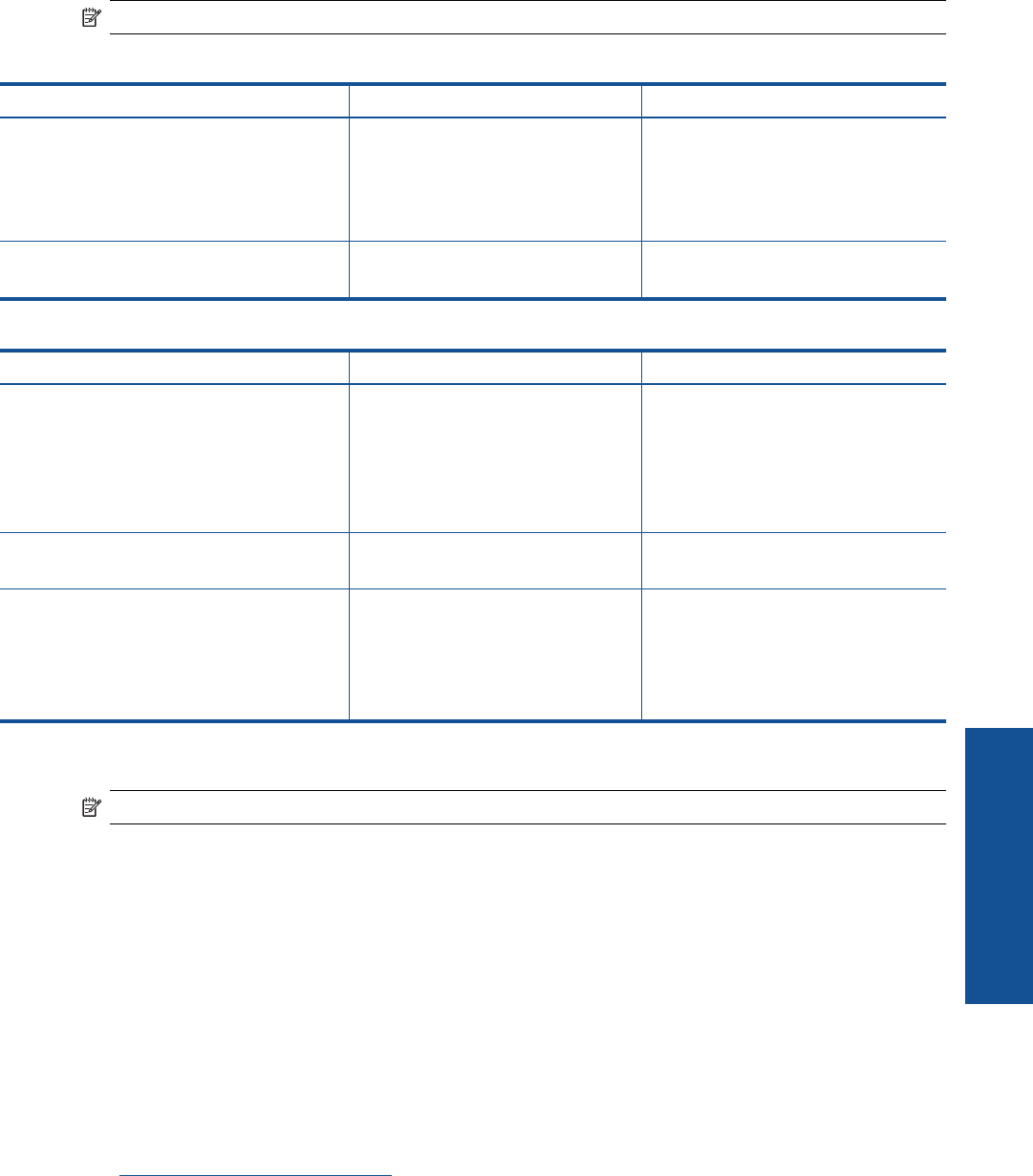
NOTE: For a complete list of supported media sizes, see the printer driver.
Two-sided printing accessory paper specifications - all regions except Japan
Type Size Weight
Paper Letter: 8.5 x 11 inches
Executive: 7.25 x 10.5 inches
A4: 210 x 297 mm
B5 (ISO): 176 x 250 mm B5 (JIS): 182 x
257 mm
16 to 24 lb. (60 to 90 gsm)
Brochure paper Letter: 8.5 x 11 inches
A4: 210 x 297 mm
Up to 48 lb. (180 gsm)
Two-sided printing accessory paper specifications - Japan only
Type Size Weight
Paper Letter: 8.5 x 11 inches
Executive: 7.25 x 10.5 inches
A4: 210 x 297 mm
A5: 148 x 210 mm
B5 (ISO): 176 x 250 mm B5 (JIS): 182 x
257 mm
60 to 90 g/m
2
(16 to 24 lb.)
Brochure paper Letter: 8.5 x 11 inches
A4: 210 x 297 mm
Up to 180 g/m
2
(48 lb. bond)
Cards and photos 4 x 6 inches
5 x 8 inches
10 x 15 cm
A6: 105 x 148.5 mm
Hagaki: 100 x 148 mm
Up to 200 g/m
2
(110 lb. index)
Alignment skew
• .006 mm/mm on plain paper (2nd side)
NOTE: Media type availability varies by country/region.
Print specifications
• Print speeds vary according to the complexity of the document
• Panorama-size printing
• Method: drop-on-demand thermal inkjet
• Language: PCL3 GUI
Copy specifications
• Digital image processing
• Maximum number of copies varies by model
• Copy speeds vary according to the complexity of the document and model
• Maximum copy enlargement ranging from 200-400% (depends on model)
• Maximum copy reduction ranging from 25-50% (depends on model)
Ink cartridge yield
Visit
www.hp.com/go/learnaboutsupplies for more information on estimated cartridge yields.
Scan specifications
• Image editor included
• Twain-compliant software interface
Specifications 33
Technical information


















