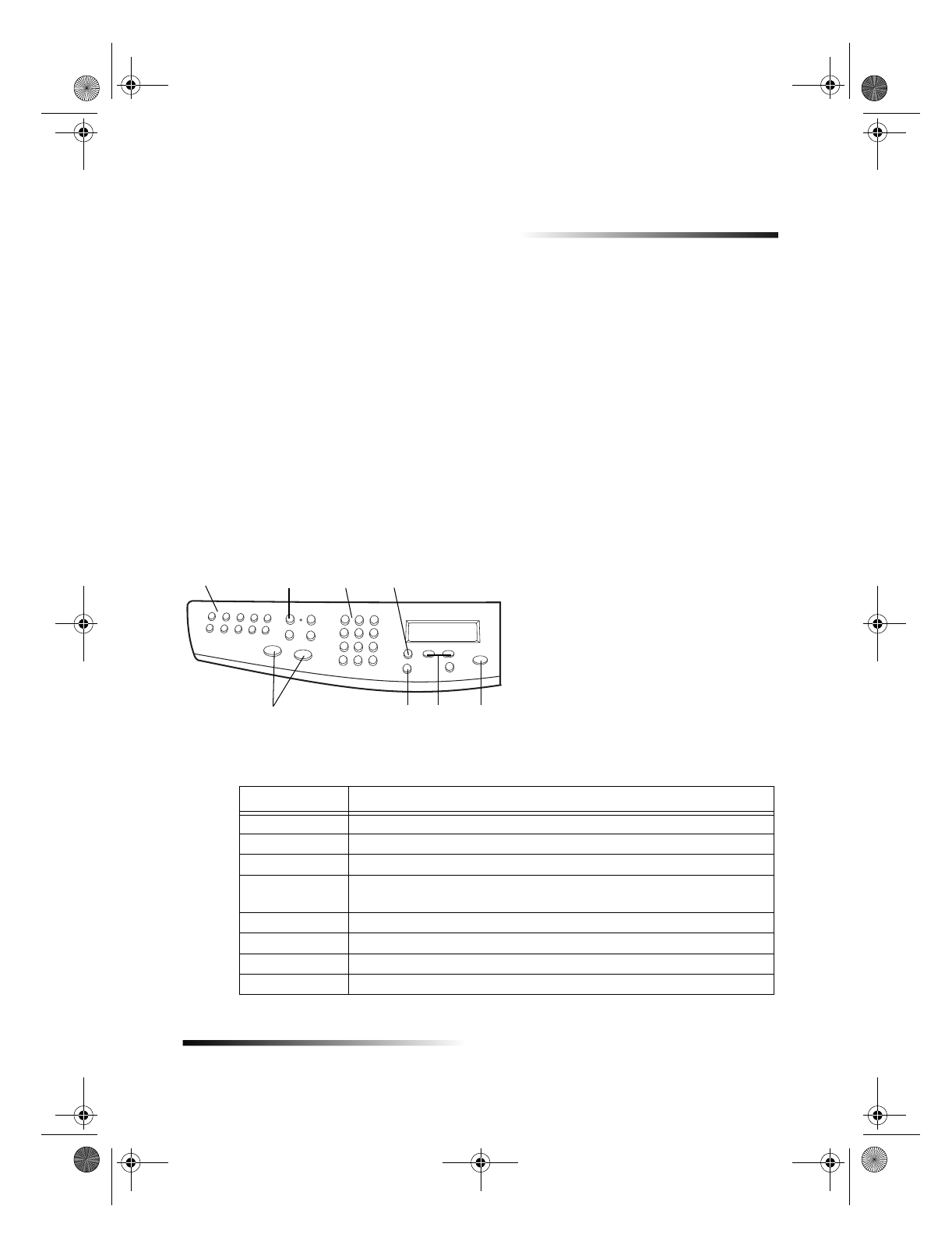
Chapter 2Review your units front panel 5
2
Review your unit’s front panel
You can perform many functions using either the front panel or the HP OfficeJet
G Series software. The method you choose may depend on the function you need to
perform, or it may depend on which is the most convenient.
Even if you do not connect your HP OfficeJet to a Macintosh (also called stand-alone
use), you can use the front panel to process fax and copy jobs. You can change a wide
variety of settings using the front-panel buttons and menu system. Depending on your
model, your front panel may look slightly different from the following. Consult the
legend for a brief explanation of a specific feature.
Feature Purpose
A Access one-touch speed-dial buttons (fax model only).
B Turn Auto Answer on/off (fax model only).
C Start fax (fax model only).
D Use keypad to dial fax numbers, enter reduction/enlargement
percentages, enter number of copies, or enter text.
E Access various scan, copy, and fax settings.
F Select or save displayed entry.
G Scroll through scan-copy-fax-setting options.
H Stop job, or exit menu.
A
E
G
B
F
D
H
C
Left side of front panel
AvMac.book Page 5 Friday, June 23, 2000 10:34 AM


















