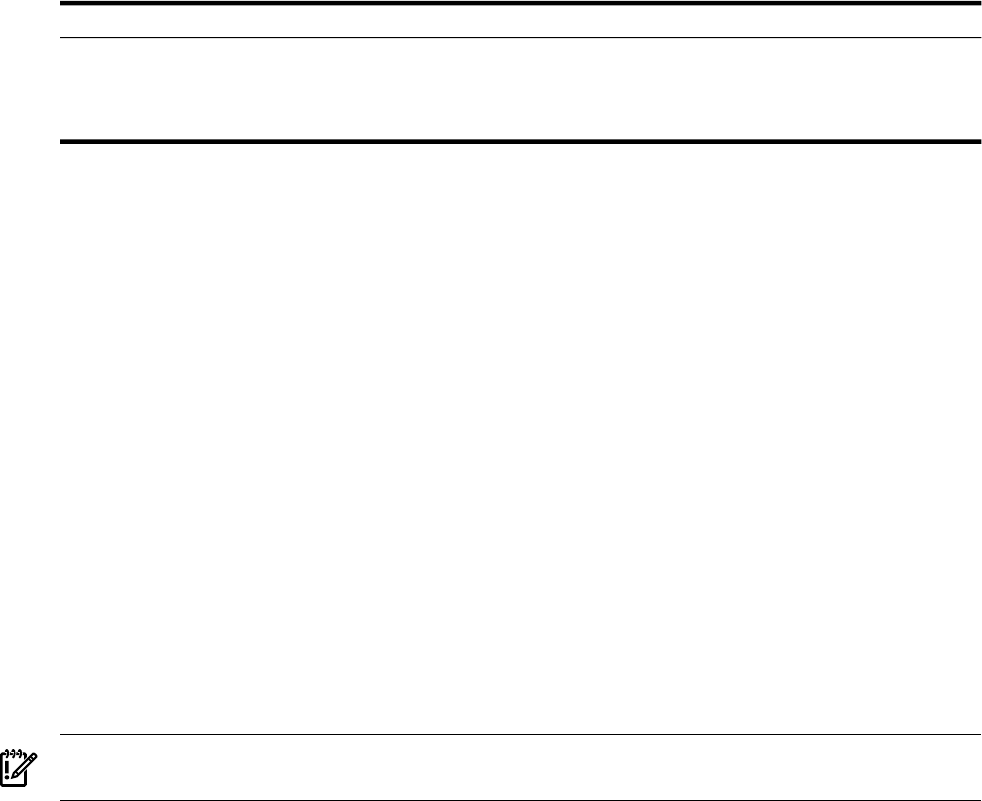
The fasteners specified in Table 1-1 “Fasteners” are required to secure the bracket to the rack columns.
These fasteners are provided with HP 10000–series racks.
Table 1-1 Fasteners
DescriptionTorqueFormatSizeQty.
Cage nut for M6machine screw.A square nut that clipsinto the
rear face of the rack column
N/ASquare nutM6 cage nuts2
Rack machine screw.For use with M6 cage nut.25–30 in/lbPan-head machine
screw
M6 screws2
To prevent screws from becoming loose because of vibration, HP recommends that you use an adjustable
torque drive, set to the torque specifications given in the table above.
Required Resources
To install the c-Class blade cable management bracket, you require the following resources:
• Tools:
— Screwdriver, #2 (medium) Phillips.
— Cage-nut insertion tool (shipped with the rack) or a flat-bladed screwdriver.
— Marker pen or masking tape.
— Short stepladder or platform that enables you to install brackets in the upper part of the rack.
• Resources: Cables of the type used by the system interconnect.
Prerequisites
Before you begin to mount the bracket:
• Follow the usualcable handling precautions for InfiniBand cables,see the HP Cluster Platform InfiniBand
Interconnect Installation and User's Guide.
• Ensure you know how to plug in the InfiniBand cables, as described in see the HP Cluster Platform
InfiniBand Interconnect Installation and User's Guide.
• Read the rack installation instructions for the c-Class blade enclosure.
• Obtain the set of cabling tables required for your HP Cluster Platform solution.
IMPORTANT: Do not secure the enclosure into the rack before you begin the bracket installation. You
must be able to access the rear (inward) face of the rack columns.
4 Preparing for Installation










