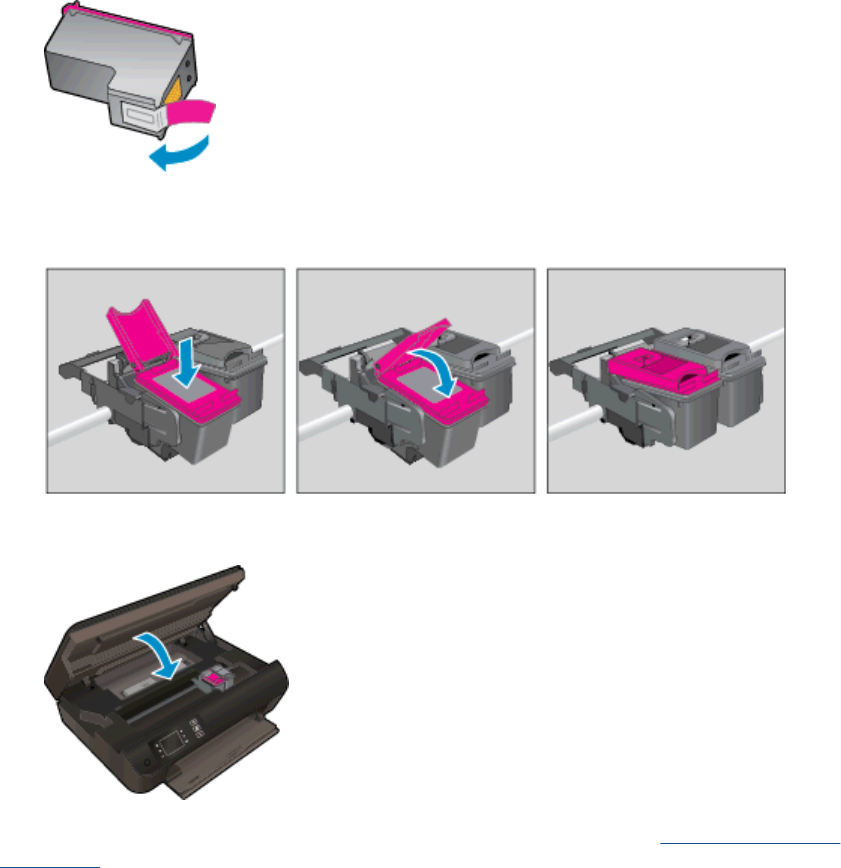
b. Remove plastic tape using pink pull tab.
c. Place new cartridge in slot at an angle under the opened tab, and then squeeze the tab
closed as the cartridge slides into place.
d. Close the cartridge access door.
5. Align the cartridges. For more information about the printer alignment, see Improve print quality
on page 62.
46 Chapter 6 Work with cartridges ENWW


















