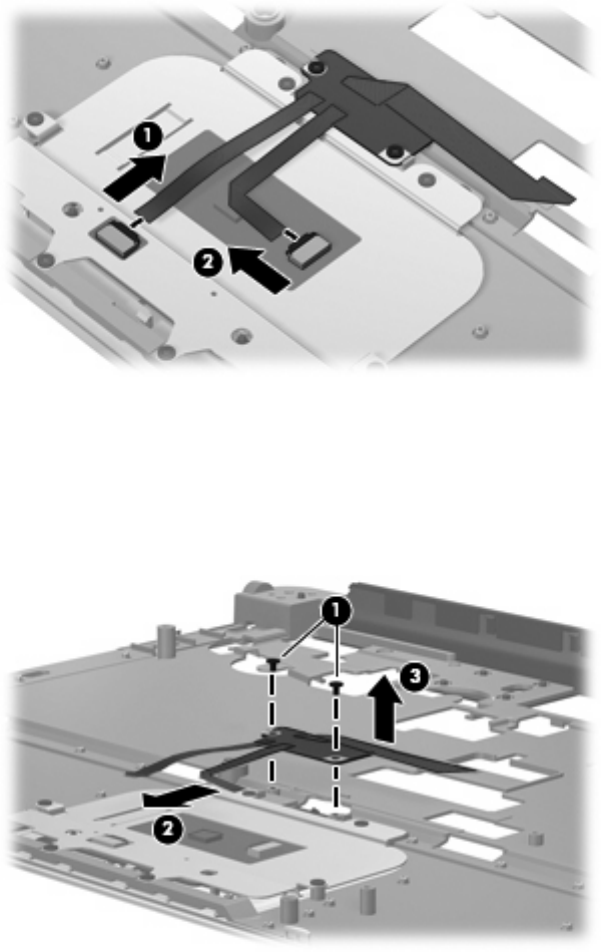
3. Release the ZIF connector on the TouchPad board to which the TouchPad on/off board cable is
attached, and disconnect the TouchPad on/off board cable (2) from the TouchPad board.
4. Remove the two Phillips PM2.0×3.0 screws (1) that secure the TouchPad on/off button board to
the top cover.
5. Release the TouchPad on/off button board (2) by sliding it forward until it clears the clip built into
the top cover.
6. Remove the TouchPad on/off button board (3).
Reverse this procedure to install the TouchPad on/off button board.
Component replacement procedures 67


















