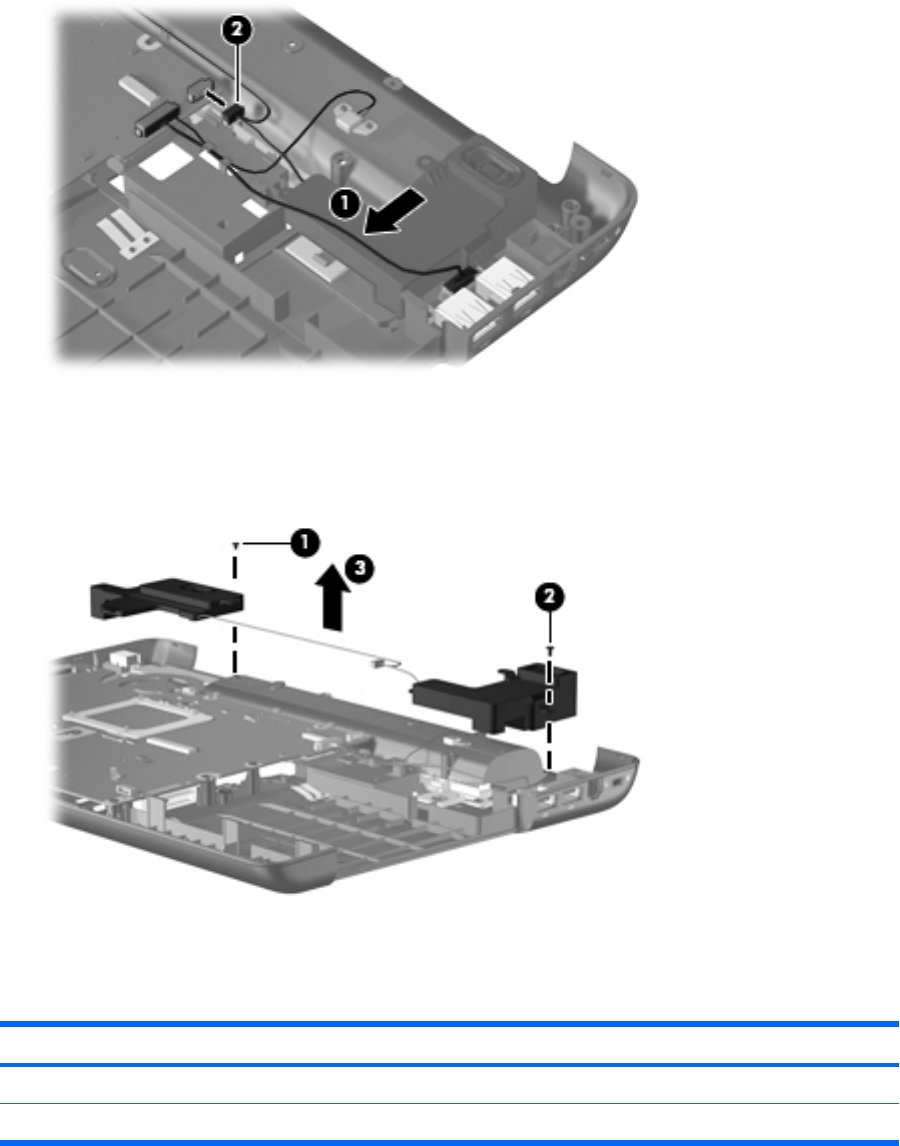
2. Disconnect the speaker cable (2) from the system board.
3. Remove the Phillips PM2.0×3.0 screw (1) that secures the left speaker to the base enclosure.
4. Remove the Phillips PM2.0×6.0 screw (2) that secures the right speaker to the base enclosure.
5. Remove the left and right speakers and the speaker cables (3) from the base enclosure.
Reverse this procedure to install the speakers.
USB board
Description Spare part number
USB board (does not include USB board cable) 486633-001
USB board cable (includes num lock LED) 486639-001
Component replacement procedures 73


















