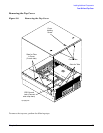Installing Additional Components
Hot-Swap Chassis Fan Units
Chapter 3
30
Step 2. Using an ACX-15 torx screwdriver, loosen the two captive screws that secure the fan unit to the
server chassis.
CAUTION Hot-swapping a fan can interrupt system operation. If you are hot-swapping a fan
assembly and the system is operating normally, hot-swapping the fan in less than 30
seconds will eliminate the requirement for a system reboot. Hot-swapping the fan in
less than 2 minutes will allow continued operation and prevent automatic shutdown.
Step 3. Pull the fan assembly from the server chassis by pulling the curved handle.
Step 4. Orient the replacement fan assembly such that the curved handle is at the bottom. Gently push the
fan unit into position.
Step 5. Tighten the two captive screws that secure the fan unit to the server chassis.