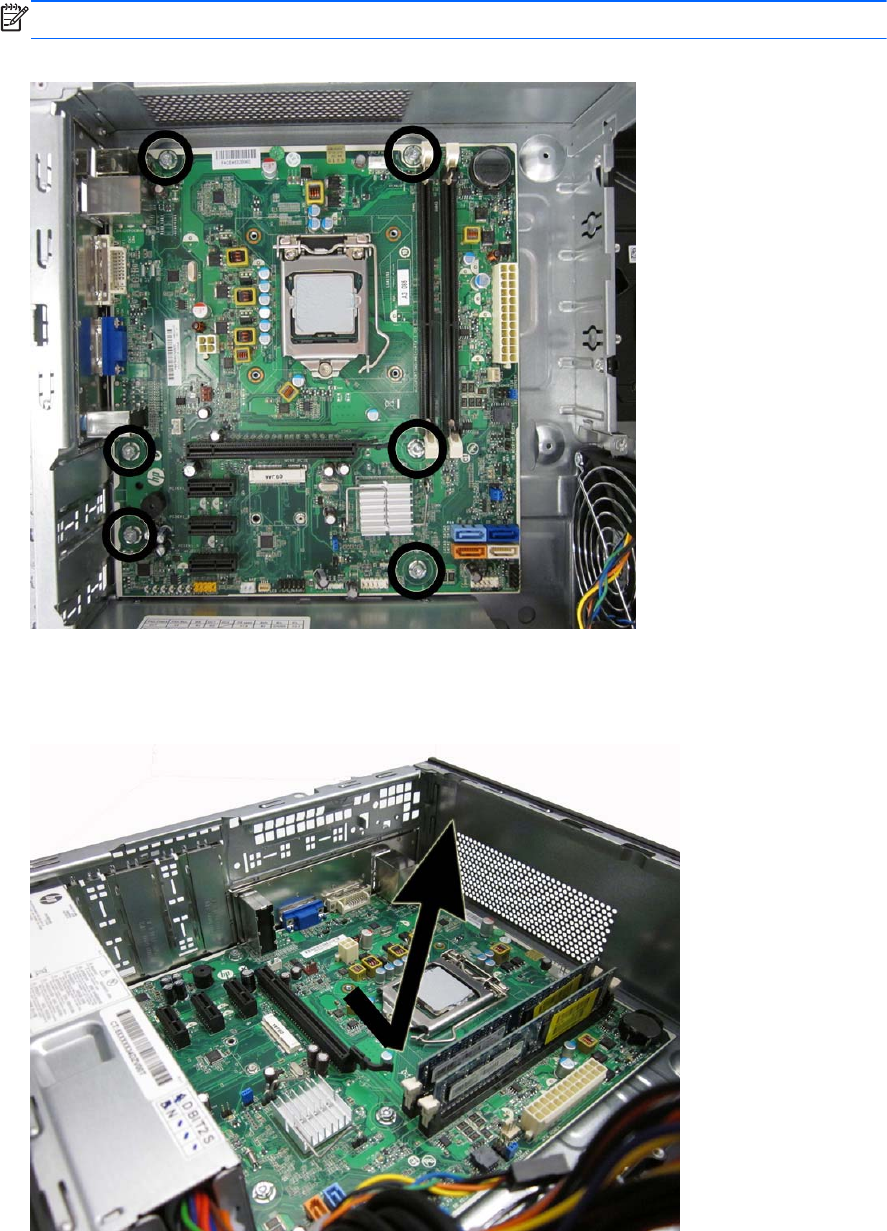
9. Remove the six screws that secure the system board to the chassis.
NOTE: System board appearance may vary.
Figure 8-37 Removing the system board screws
10. Slide the system board away from the rear of the computer to disengage the ports, and then lift
the board up and out of the chassis.
Figure 8-38 Removing the system board
To install the system board, reverse the removal procedure.
116 Chapter 8 Removal and Replacement Procedures – Small Form Factor (SFF) Chassis


















