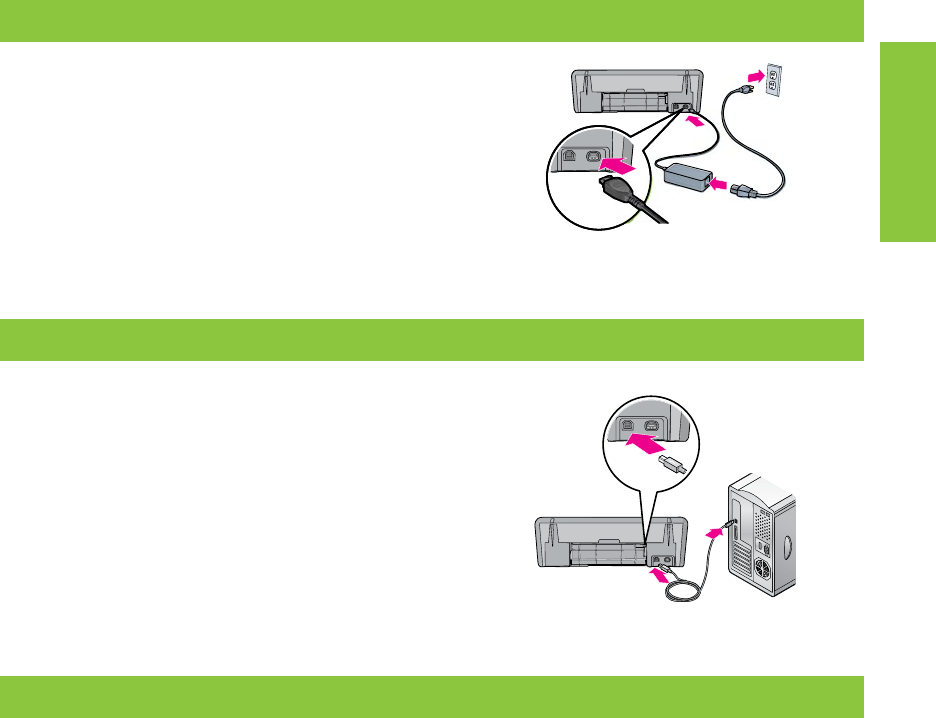
Printer prints on multiple sheets
at once
If this happens, check the following:
Paper weight: Use paper that is within the recommended
specications.
Letter Paper: 65 to 90 g/m² (16 to 24 lb)
Legal Paper: 70 to 90 g/m² (20 to 24 lb)
Envelopes: 70 to 90 g/m² (20 to 24 lb)
Cards: Up to 200 g/m² (110-lb index maximum)
Photo Paper: Up to 280 g/m² (75-lb index maximum)
Paper tray: Reload the paper into the paper tray, pushing
the paper until you feel resistance, and then slide the
paper guide rmly against the edge of the paper stack.
•
•
English
No power?
Verify the following:
The printer power cord is connected to an electrical outlet.
The power cord is rmly connected to the power supply
or adapter.
The power supply is rmly connected to the printer.
•
•
•
No plug and play?
Make sure the printer is connected and is turned on.
Make sure the USB cable is rmly attached from your
computer to the printer directly, without using a USB hub.
If the none of the above steps work, unplug the USB
cable, re-insert the software CD and follow the onscreen
instructions.
Temporarily disable any software rewall and close any
anti-virus programs. Re-start these programs after the
printer software is installed.
•
•
•
•
Installation help
Printer does not feed paper
Try one or more of the following solutions:
Reduce the number of sheets in the input tray.
Remove paper from the input tray, and reload it.
Use only one type of paper at a time.
Use a different type of paper.
•
•
•
•
Printer help
Windows installation help


















