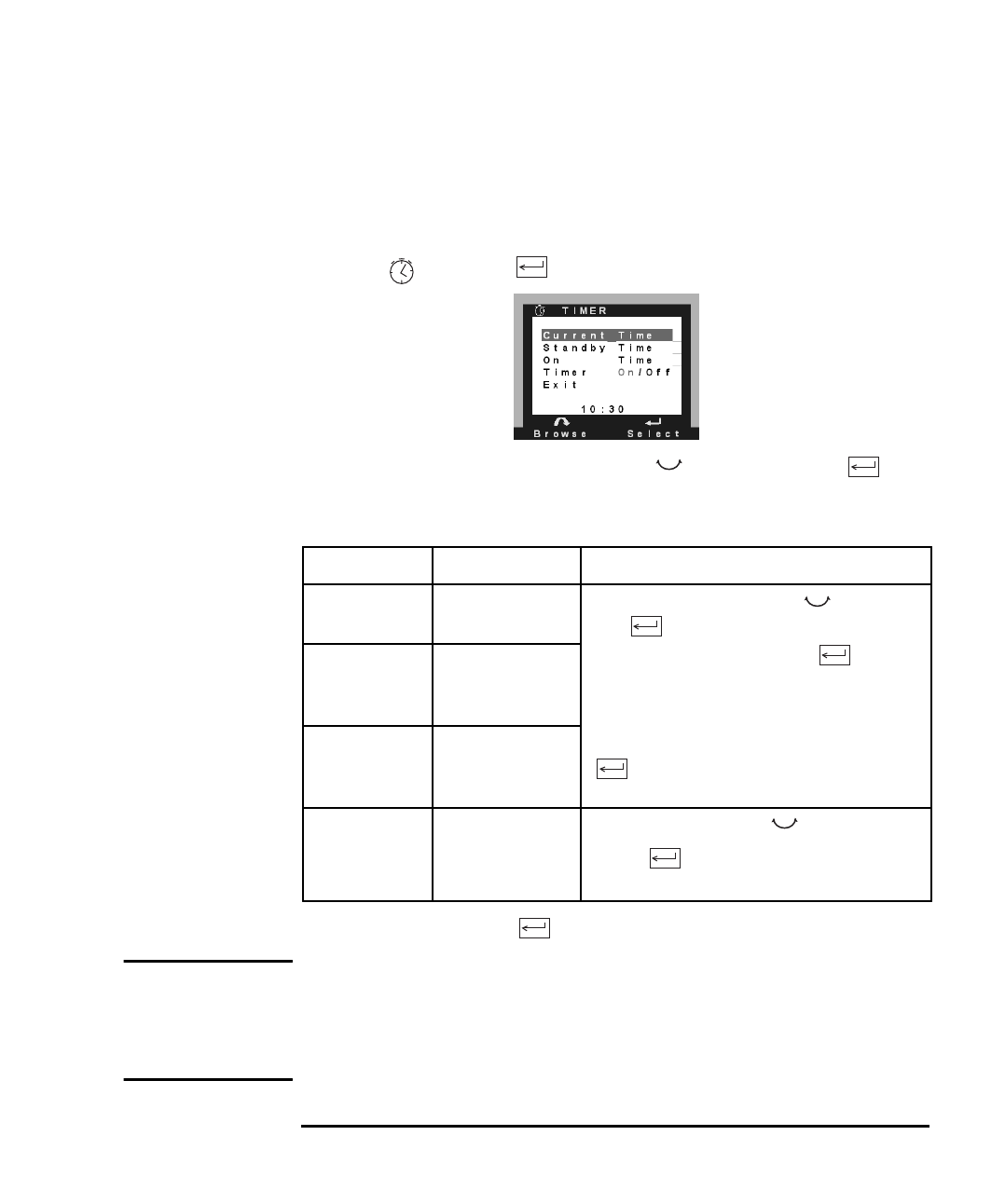
English 9
HP 18.1” LCD Color Monitor User’s Guide
Configuring Your Monitor
Setting the Timer
Your monitor has a time control function that can prolong the lifetime of your
monitor. This enables you to set a time for your monitor to power on and
power off each day. To set the timer:
1 Select then press to enter the TIMER submenu.
2 Select the feature you require using the control, then press to
confirm your selection.
The following table describes the time control options available:
3 Select EXIT, then press to return to the main menu.
NOTE When the monitor is in power off mode the front panel indicator flashes amber.
To reactivate your monitor when in power off mode, press the on/off button.
Every time your monitor is unplugged you will need to reset your monitor’s
timer.
Menu Item Use to Action
Current Time Set the current local
time
1. Select the hour setting using the control, then
press to confirm your selection.
2. Select the correct hour, then press to confirm
your selection.
3. To select the minute setting repeat Steps 1 and 2.
4. When the correct time is set, select EXIT, then press
to return to the TIMER sub menu.
Standby Time Set the time at
which you wish your
LCD to switch OFF
On Time Set the time at
which you wish your
LCD to switch ON
Timer ON/OFF Switch the timer ON
or OFF
1. Select ON or OFF using the control.
2. Press to make your selection and return to
the TIMER sub menu.
ladoga.bk : ladga-us.fb4 Page 9 Wednesday, June 30, 1999 2:04 PM


















