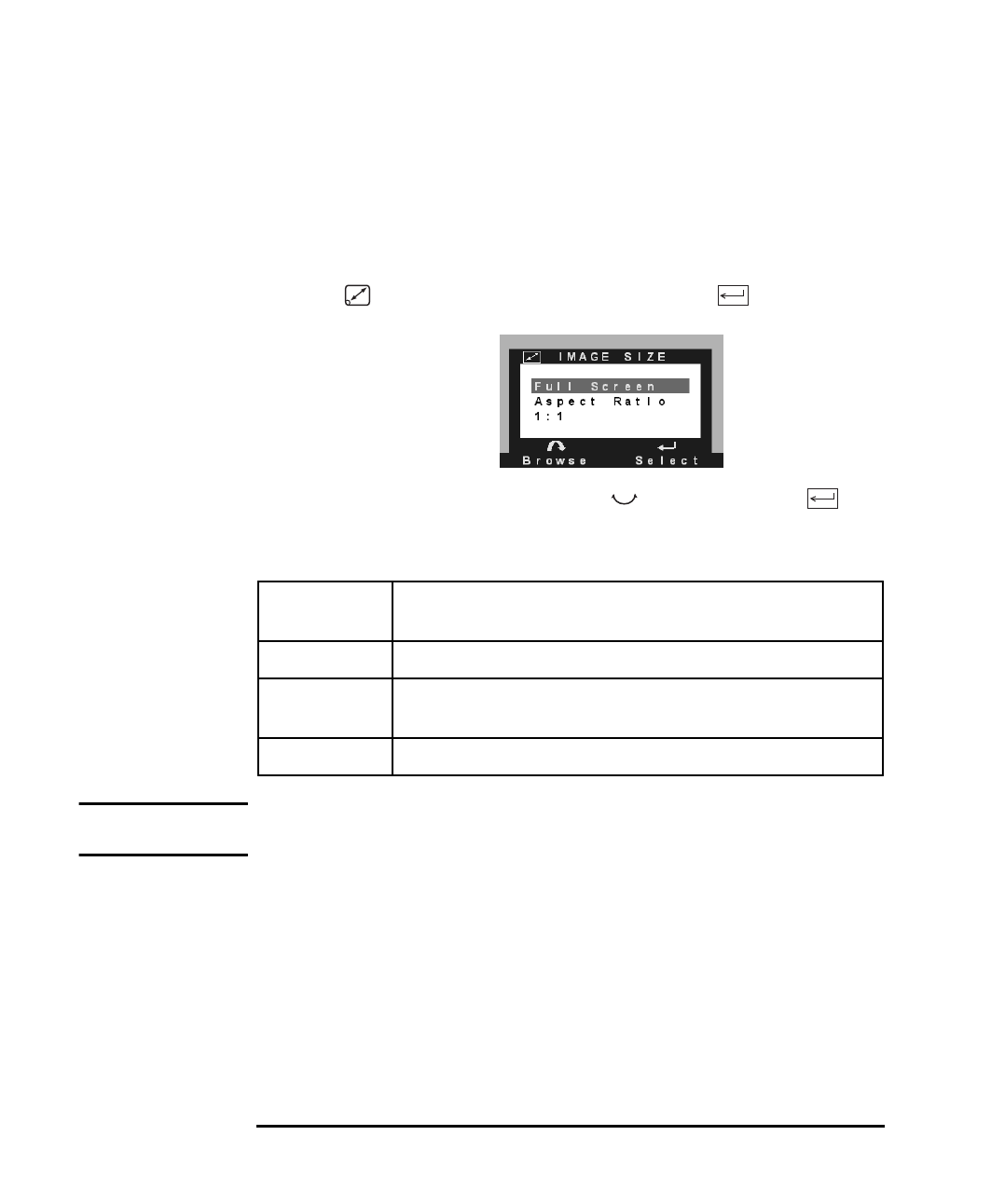
HP 18.1” LCD Color Monitor User’s Guide
Configuring Your Monitor
10 English
Adjusting the Image Size
If the display properties in your computer are set to a resolution lower than
1280 × 1024, your monitor will be of lower quality when in full-screen mode.
This is due to the approximations made in the scaling process. To display the
image at the optimum quality:
1 Select from the on-screen main menu and press to enter the
IMAGE SIZE submenu.
2 Select the feature you require using the control, then press to
confirm your selection and return to the mainmenu.
The following table describes the options available:
NOTE If your are using a video resolution of 1280 × 1024, selecting ASPECT RATIO will
not alter the size of the image.
Image Size
Menu Item
Use to...
FULL SCREEN Display the image at a size that fills the entire screen
ASPECT RATIO Display the image at maximum size, while maintaining the aspect ratio of the
original image
1:1 Display the image at actual pixel size
ladoga.bk : ladga-us.fb4 Page 10 Wednesday, June 30, 1999 2:04 PM


















