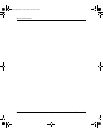Hardware Reference Guide www.hp.com C-1
C
Security Lock Provisions
Installing a Security Lock
The following security locks can be used to secure the computer.
Cable Lock
For maximum security, install a chassis security clip (part number
372291-001) before installing the cable lock.
1. Turn off the computer properly through the operating system,
then turn off any external devices.
2. Disconnect the power cord from the power outlet and disconnect
any external devices.
3. Remove the computer cover. Refer to “Removing the Computer
Cover”
4. Insert the security clip as shown in the illustration below.
Installing the Security Clip
376293-002.book Page 1 Friday, February 18, 2005 3:02 PM