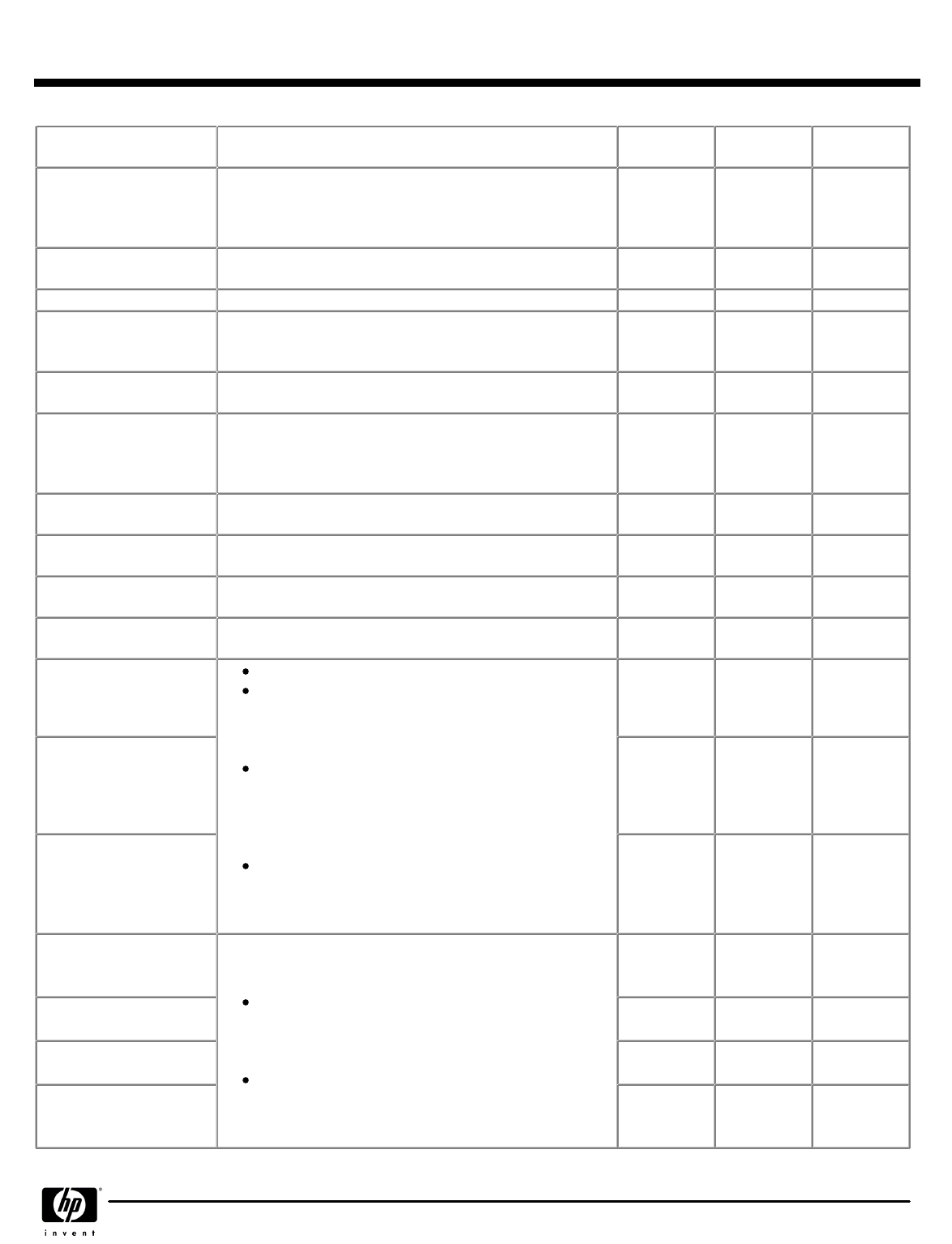
Serviceability Features of
Serviceability Features ofServiceability Features of
Serviceability Features of
Chassis
ChassisChassis
Chassis
Description
DescriptionDescription
Description
Ultra-slim
Ultra-slimUltra-slim
Ultra-slim
Desktop
DesktopDesktop
Desktop
Small Form
Small FormSmall Form
Small Form
Factor
FactorFactor
Factor
Convertible
ConvertibleConvertible
Convertible
Minitower
MinitowerMinitower
Minitower
Dual Color Power and HD
LED - To Indicate Normal
Operations and Fault
Conditions
--
X X X
ASF 2.0 support (Alert
Standard Format)
Industry-standard specification for network alerting in
operating system-absent environments
X X X
Front power switch
--
X X X
Green Pull Tabs, and
Quick Release Latches for
easy Identification
--
X X X
Color coordinated cables
and connectors
X X X
System memory can be
upgraded without
removing the system board
or any internal components
Eases memory upgrading
X X X
Tool-less Hood Removal
Eases entry to the chassis without use of special tools
X (thumb
screw)
X X
Tool-less Hard Drive, CD
& Diskette Removal
--
X X X
Tool-less System Board
Removal
No special tools required for system board removal or
maintenance
X X X
Towerable
Product can be oriented as a tower (in addition to desktop
orientation)
X X X
Drive Self Tests (DPS)
Drive Protection System
A diagnostic hard drive self test. It scans critical
physical components and every sector of the hard
drive for physical faults and then reports any faults to
the user.
Running independently of the operating system, it can
be accessed through a Windows-based diagnostics
utility or through the computer's setup procedure. It
produces an evaluation on whether the hard drive is
the source of the problem and needs to be replaced.
The system expands on the Self-Monitoring, Analysis,
and Reporting Technology (SMART), a continuously
running systems diagnostic that alerts the user to
certain types of failures
X X X
DPS Access through F10
Setup during Boot
X X X
DPS Access through
Diagnostics for Windows
X X X
SMART Technology
(Self-Monitoring, Analysis
and Reporting Technology)
Allows hard drives to monitor their own health and to raise
flags if imminent failures were predicted
Helps predict failures before they occur. Tracks fault
prediction and failure indication parameters such as
re-allocated sector count, spin retry count, calibration
retry count
By helping to avoid actual hard drive failures, SMART
hard drives may provide additional insurance" against
unplanned user downtime and potential data loss
from hard drive failure
X X X
SMART I - Drive Failure
Prediction
X X X
SMART II - Off-Line Data
Collection
X X X
SMART III - Off-Line Read
Scanning with Defect
Reallocation
X X X
QuickSpecs
HP Compaq Business Desktop dc7100 Series
HP Compaq Business Desktop dc7100 SeriesHP Compaq Business Desktop dc7100 Series
HP Compaq Business Desktop dc7100 Series
Technical Specifications
DA - 11948 North America — Version 33 — January 31, 2006
Page 27


















