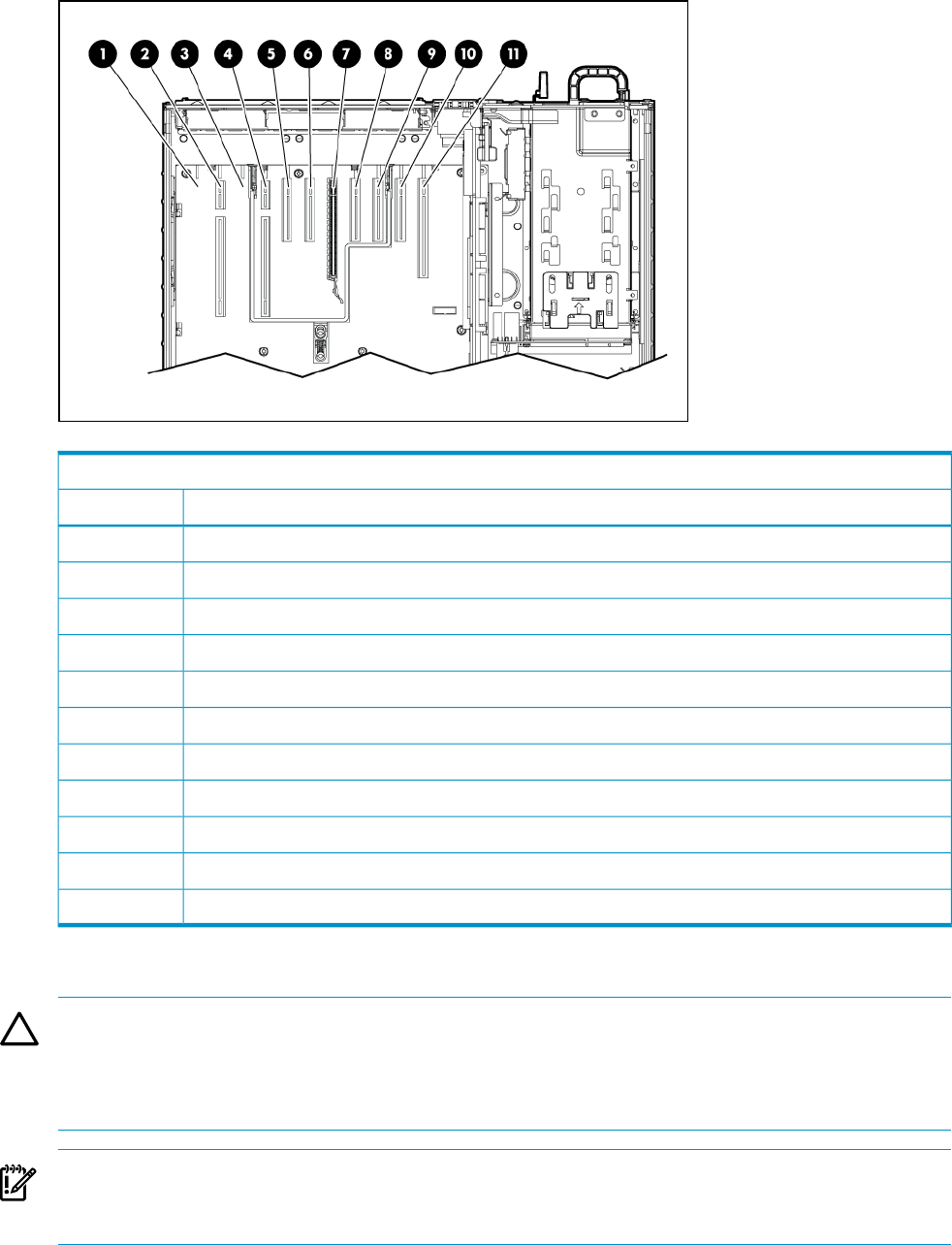
Combo PCIe/HTx I/O backplane
DescriptionItem
Blank slot1
HyperTransport non-hot-plug expansion slot 92
Blank slot3
HyperTransport non-hot-plug expansion slot 84
PCI Express x4 non-hot-plug expansion slot 75
PCI Express x4 non-hot-plug expansion slot 66
PCI Express x16 non-hot-plug expansion slot 57
PCI Express x4 non-hot-plug expansion slot 48
PCI Express x4 non-hot-plug expansion slot 39
PCI Express x4 non-hot-plug expansion slot 210
PCI Express x8 non-hot-plug expansion slot 111
Installing an expansion board
CAUTION: To prevent damage to the server or expansion boards, power down the server and
remove all ac power cords before removing or installing the expansion boards.
CAUTION: To prevent improper cooling and thermal damage, do not operate the server unless
all expansion slots have either an expansion slot cover or an expansion board installed.
IMPORTANT: Install high powered graphics cards in PCIe 16x slots for optimum performance.
The server can power a maximum of four auxiliary high powered graphics card power
connections.
To install a non-hot-plug expansion board:
1. Power down the server (“Power down the server” (page 31)).
2. Extend or remove the server from the rack (“Extending the server from the rack” (page 31)).
3. Remove the access panel (“Removing the access panel” (page 32)).
52 Hardware options installations


















