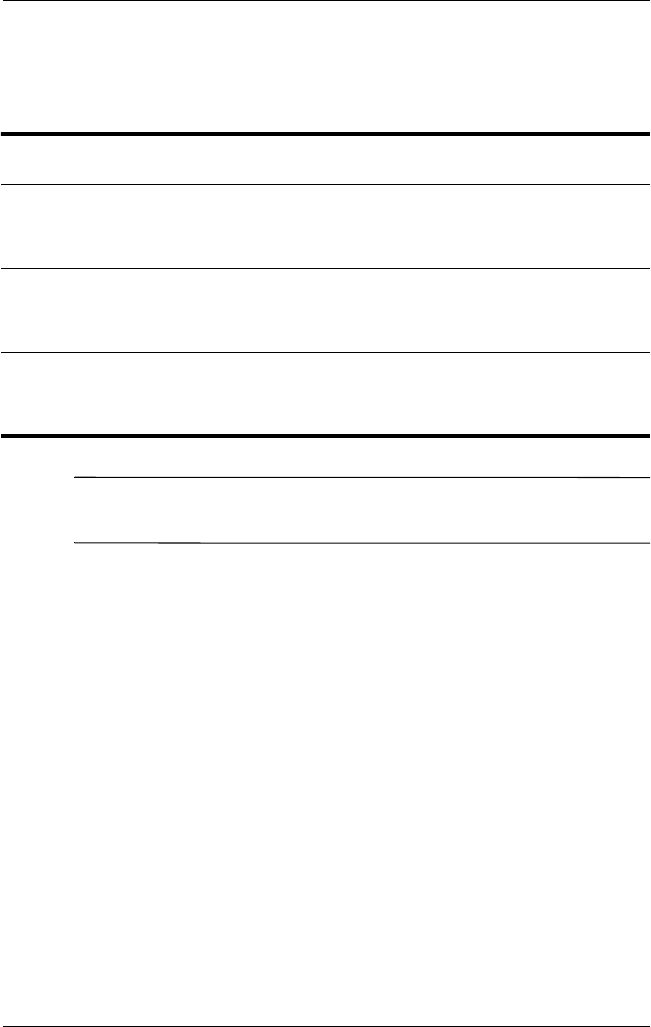
Removal and Replacement Procedures
Maintenance and Service Guide 5–35
5.14 Display Assembly
✎
All display assembly spare part kits include a display cable,
wireless antenna transceivers, and wireless antenna cables.
1. Prepare the computer for disassembly (Section 5.3).
2. Remove the switch cover (Section 5.12).
3. Remove the keyboard (Section 5.13).
4. Turn the computer upside down with the front toward
you. Disconnect the wireless antenna cables from the Mini
PCI communications module 1.
5. Remove the cables from the clip 2 in the base enclosure.
6. Remove the 2 Phillips PM2.5×7.0 screws 3 that secure the
display assembly to the computer.
Display Assembly Spare Part Number Information
For use with HP Pavilion dv4200 models
15.4-inch, WXGA, TFT with BrightView
15.4-inch, WXGA, TFT
383477-001
383476-001
For use with Compaq Presario V4200 models
15.4-inch, WXGA, TFT with BrightView
15.4-inch, WXGA, TFT
383479-001
383478-001
For use with HP Compaq nx7220 models
15.4-inch, WXGA, TFT with BrightView
15.4-inch, WXGA, TFT
403251-001
403252-001


















