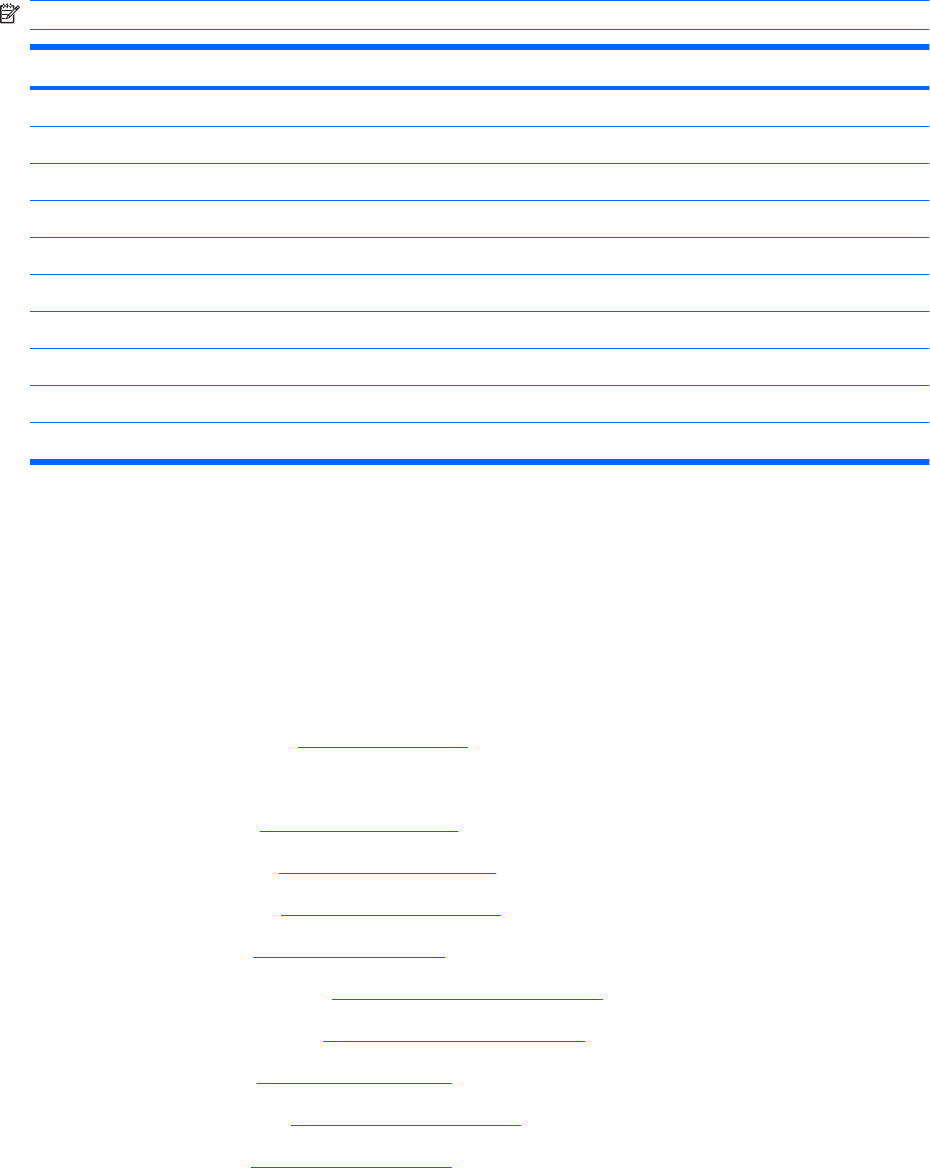
Processor
NOTE: All processor spare part kits include thermal material.
Description Spare part number
AMD Turion Ultra ZM86 2.40-GHz processor 480854-001
AMD Turion Ultra ZM82 2.20-GHz processor 480852-001
AMD Turion Ultra ZM80 2.10-GHz processor 480851-001
AMD Turion RM70 2.00-GHz processor 480857-001
AMD Athlon QL60 1.90-GHz processor 480856-001
Intel Core2 Duo 2.80-GHz processor 481377-001
Intel Core2 Duo 2.53-GHz processor 481374-001
Intel Core2 Duo 2.40-GHz processor 481375-001
Intel Core2 Duo 2.26-GHz processor 481376-001
Intel Core2 Duo 2.00-GHz processor 491000-001
Before removing the processor, follow these steps:
1. Shut down the computer. If you are unsure whether the computer is off or in Hibernation, turn the
computer on, and then shut it down through the operating system.
2. Disconnect all external devices connected to the computer.
3. Disconnect the power from the computer by first unplugging the power cord from the AC outlet and
then unplugging the AC adapter from the computer.
4. Remove the battery (see
Battery on page 54).
5. Remove the following components:
a. Hard drive (see
Hard drive on page 59)
b. Optical drive (see
Optical drive on page 57)
c. Switch cover (see
Switch cover on page 69)
d. Keyboard (see
Keyboard on page 71)
e. Speaker assembly (see
Speaker assembly on page 75)
f. Display assembly (see
Display assembly on page 76)
g. Top cover (see
Top cover on page 85)
h. System board (see
System board on page 94)
i. Heat sink (see
Heat sink on page 105)
Remove the processor:
1. Turn the processor locking screw (1) one-half turn counterclockwise until you hear a click.
Component replacement procedures 109


















