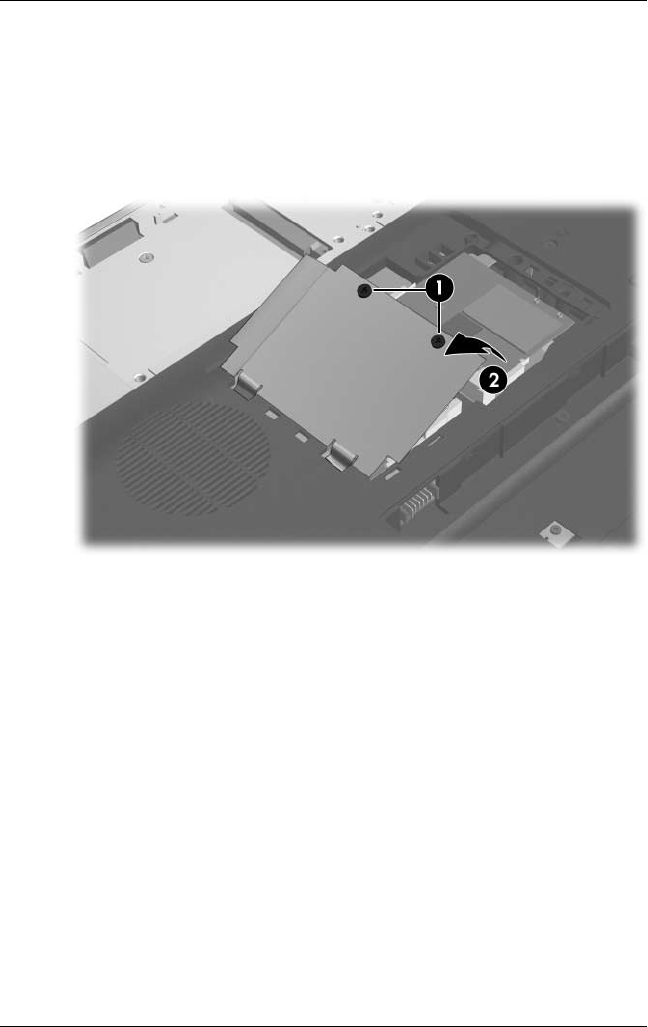
5–14 Maintenance and Service Guide
Removal and Replacement Procedures
5. Loosen the two Phillips PM2.5×4.0 screws 1 that secure the
memory shield to the computer.
6. Lift the right side of the memory shield 2 and swing it to the
left as far as it will go.
Releasing the Memory Shield


















