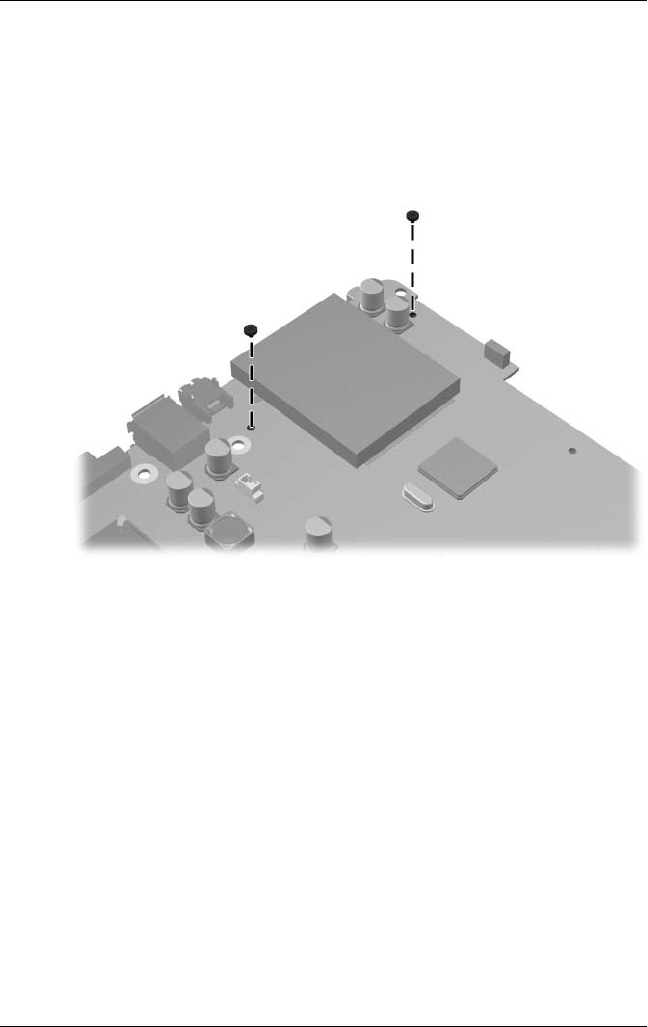
Removal and Replacement Procedures
Maintenance and Service Guide 5–77
2. Turn the system board upside down with the audio jacks,
USB ports, and external monitor port toward you.
3. Remove the two Phillips PM2.0×4.0 screws that secure the
PC Card assembly to the system board.
Removing the PC Card Assembly Screws


















