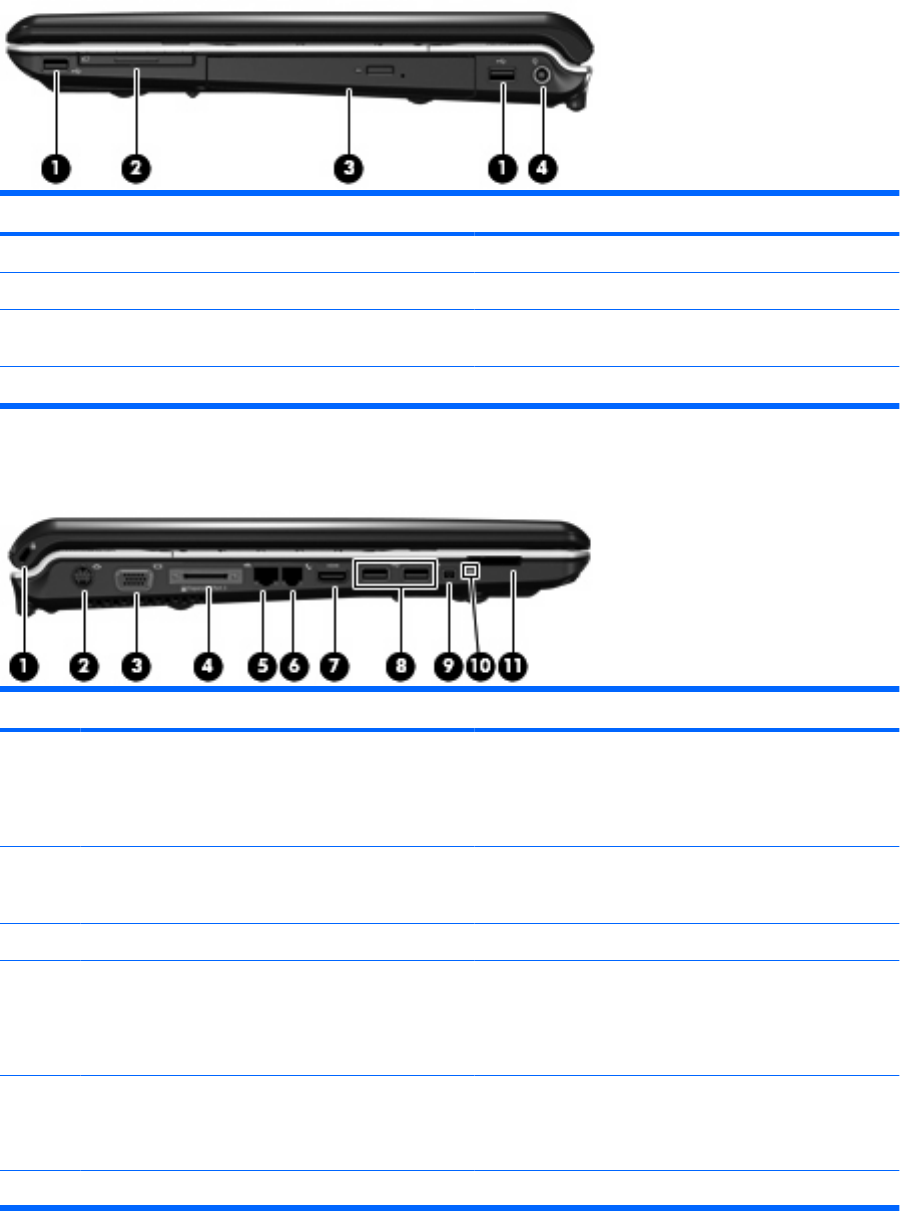
Right-side components
Item Component Function
(1) USB ports (select models only) Connect optional USB devices.
(2) ExpressCard slot Supports optional ExpressCard/54 cards.
(3) Optical drive Reads optical discs, and, on select models, also writes to
optical discs.
(4) Power connector Connects an AC adapter.
Left-side components
Item Component Function
(1) Security cable slot Attaches an optional security cable to the computer.
NOTE: The security cable is designed to act as a
deterrent, but it may not prevent the computer from being
mishandled or stolen.
(2) S-Video-out jack Connects an optional S-Video device such as a television,
VCR, camcorder, overhead projector, or video capture
card.
(3) External monitor port Connects an external VGA monitor or projector.
(4) Expansion port 3 Connects the computer to an optional docking device or
expansion product.
NOTE: The computer has only one expansion port. The
term expansion port 3 describes the type of expansion port.
(5) RJ-45 (network) jack Connects a network cable.
NOTE: On select computer models, the network jack
provides Gigabit Ethernet functionality.
(6) RJ-11 (modem) jack Connects a modem cable.
Right-side components 15


















