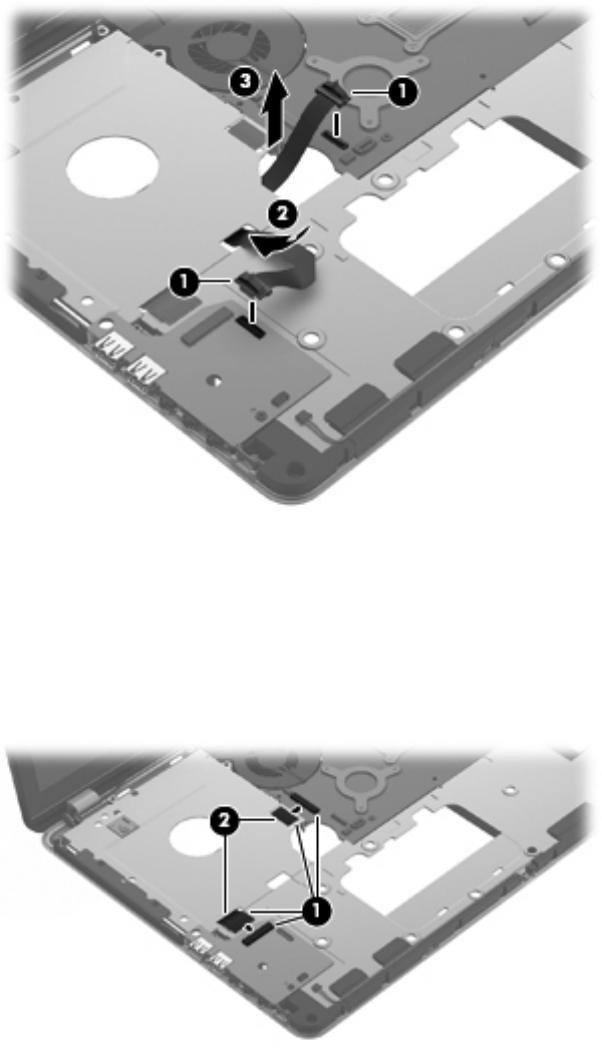
4.
If it is necessary to replace the audio/USB board cable:
a. Disconnect the audio/USB board cable (1) from the audio/USB board and system board.
b. Release the audio/USB board cable through the opening (2) in the base enclosure.
c.
Remove the audio/USB board cable by lifting the cable through the opening (3) between the
base enclosure and the system board.
5. If it is necessary to replace the audio/USB board ZIF cable:
a. Disconnect the audio/USB board ZIF cable (1) from the ZIF connectors on the audio/USB
board and system board.
b.
Release the audio/USB board ZIF cable through the openings (2) in the base enclosure.
c.
Remove the audio/USB board ZIF cable (3).
Reverse this procedure to install the audio/USB board and cables.
ENWW
Component replacement procedures
63


















