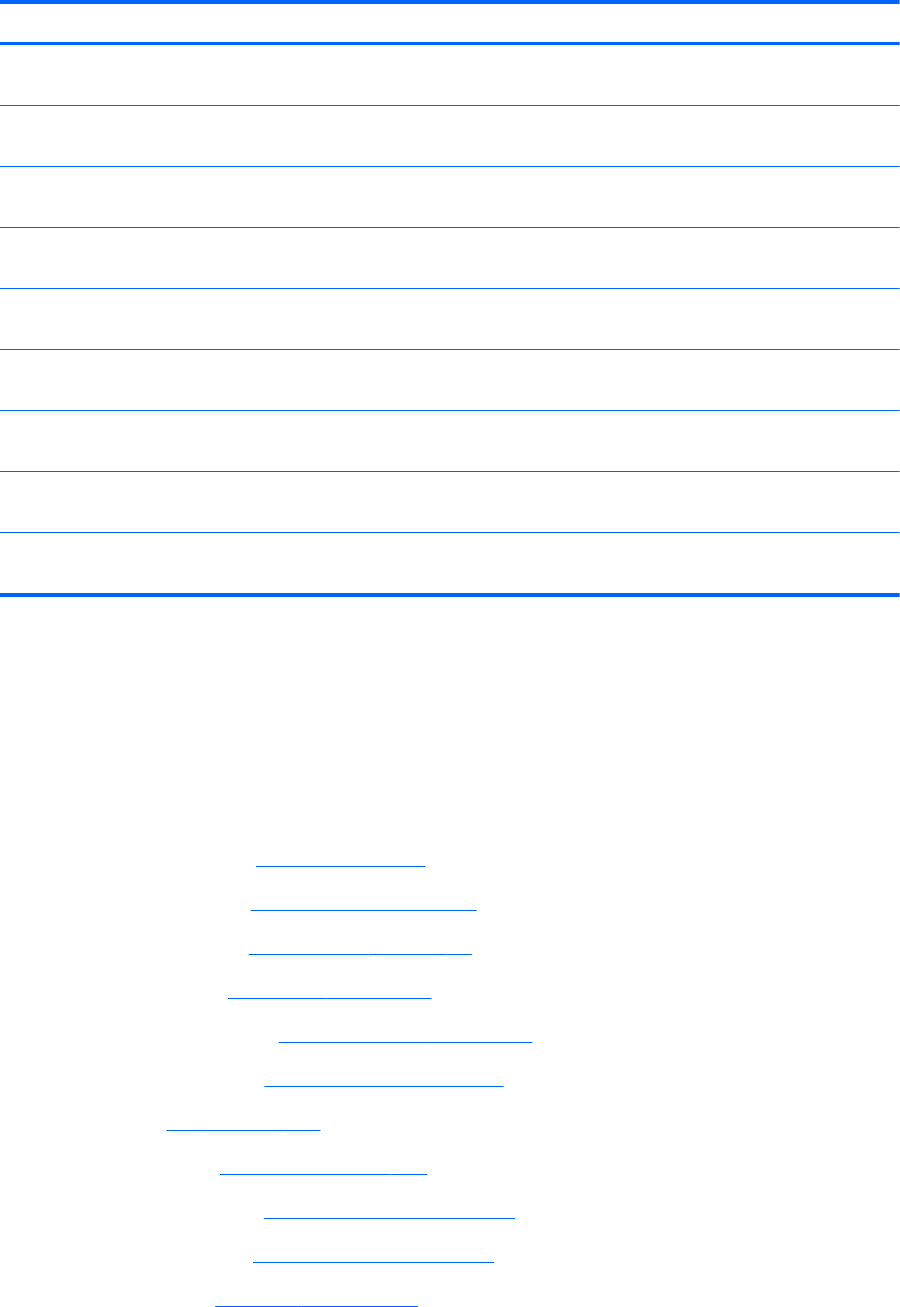
Description Spare part number
Intel Dual Core i5-3360M 2.80-GHz processor (SC turbo up to 3.50-GHz; 1600-MHz FSB, 3.0-
MB L3 cache, 35 W) for use on all computer models
681953-001
Intel Dual Core i5-3340M 2.70-GHz processor (SC turbo up to 3.40-GHz; 1600-MHz FSB, 3.0-
MB L3 cache, 35 W) for use on all computer models
708761-001
Intel Dual Core i5-3320M 2.60-GHz processor (SC turbo up to 3.30-GHz; 1600-MHz FSB, 3.0-
MB L3 cache, 35 W) for use on all computer models
681952-001
Intel Dual Core i5-3230M 2.60-GHz processor (SC turbo up to 3.20-GHz; 1600-MHz FSB, 3.0-
MB L3 cache, 35 W) for use on all computer models
711903-001
Intel Dual Core i5-3210M 2.50-GHz processor (SC turbo up to 3.10-GHz; 1600-MHz FSB, 3.0-
MB L3 cache, 35 W) for use on all computer models
680645-001
Intel Dual Core i3-3130M 2.60-GHz processor (1333-MHz FSB, 3.0-MB L3 cache, 35 W) for use
only on HP ProBook 6570b Notebook PC computer models
713163-001
Intel Dual Core i3-3120M 2.50-GHz processor (1333-MHz FSB, 3.0-MB L3 cache, 35 W) for use
only on HP ProBook 6570b Notebook PC computer models
700627-001
Intel Dual Core i3-3110M 2.40-GHz processor (1600-MHz FSB, 3.0-MB L3 cache, 35 W) for use
only on HP ProBook 6570b Notebook PC computer models
682417-001
Intel Dual Core i3-2370M 2.40-GHz processor (1333-MHz FSB, 3.0-MB L3 cache, 35 W) for use
only on HP ProBook 6570b Notebook PC computer models
677152-001
Before removing the processor, follow these steps:
1. Turn off the computer. If you are unsure whether the computer is off or in Hibernation, turn
the computer on, and then shut it down through the operating system.
2. Disconnect the power from the computer by unplugging the power cord from the computer.
3. Disconnect all external devices from the computer.
4. Remove the battery (see
Battery on page 81), and then remove the following components:
a. Service cover (see
Service cover on page 83)
b. Optical drive (see
Optical drive on page 84)
c. Hard drive (see
Hard drive on page 87)
d. WWAN module (see
WWAN module on page 92)
e. WLAN module (see
WLAN module on page 94)
f. Fan (see
Fan on page 100)
g. Keyboard (see
Keyboard on page 101)
h. Base enclosure (see
Base enclosure on page 107)
i. System board (see
System board on page 121)
j. Heat sink (see
Heat sink on page 127)
Component replacement procedures
131


















