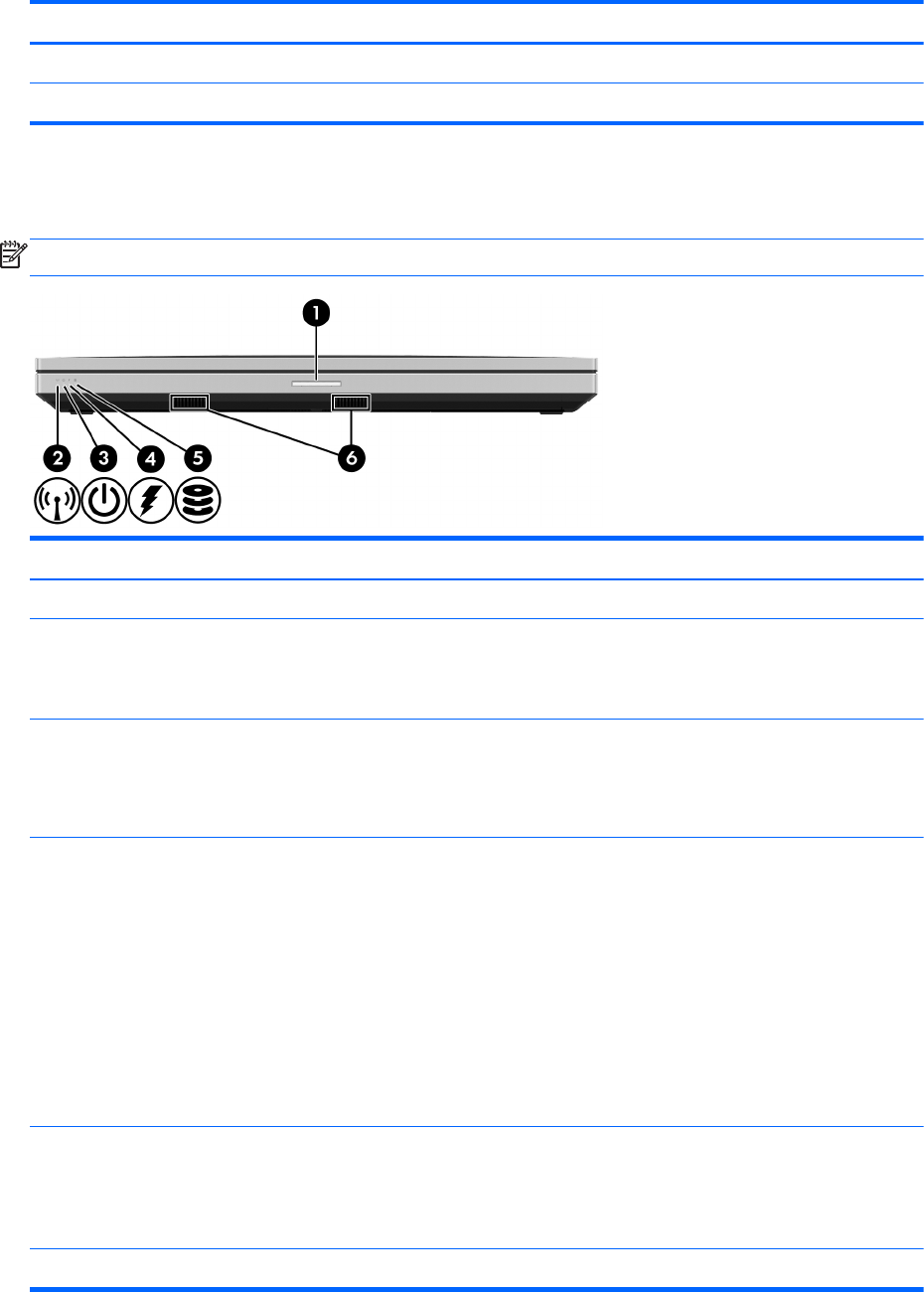
Item Component Description
(6) Right TouchPad button Functions like the right button on an external mouse.
(7) Right pointing stick button Functions like the right button on an external mouse.
Front
NOTE: Your computer may look slightly different from the illustration in this section.
Item Component Description
(1) Display release latch Opens the computer.
(2) Wireless light
●
White: An integrated wireless device, such as a
WLAN device and/or a Bluetooth device, is on.
●
Amber: All wireless devices are off.
(3) Power light
●
On: The computer is on.
●
Blinking: The computer is in the Suspend state.
●
Off: The computer is off or in Hibernation.
(4) AC adapter/Battery light
●
Amber: The computer is connected to external
power and the battery is charged from 0 to
90 percent.
●
White: The computer is connected to external power
and the battery is charged from 90 to 99 percent.
●
Blinking amber: A battery that is the only available
power source has reached a low battery level.
When the battery reaches a critical battery level, the
battery light begins blinking rapidly.
●
Off: The battery is fully charged.
(5) Hard drive light
●
Blinking white: The hard drive or optical drive is
being accessed.
●
Amber: HP 3D DriveGuard has temporarily parked
the hard drive.
(6) Speakers (2) Produce sound.
22 Chapter 2 External component identification


















