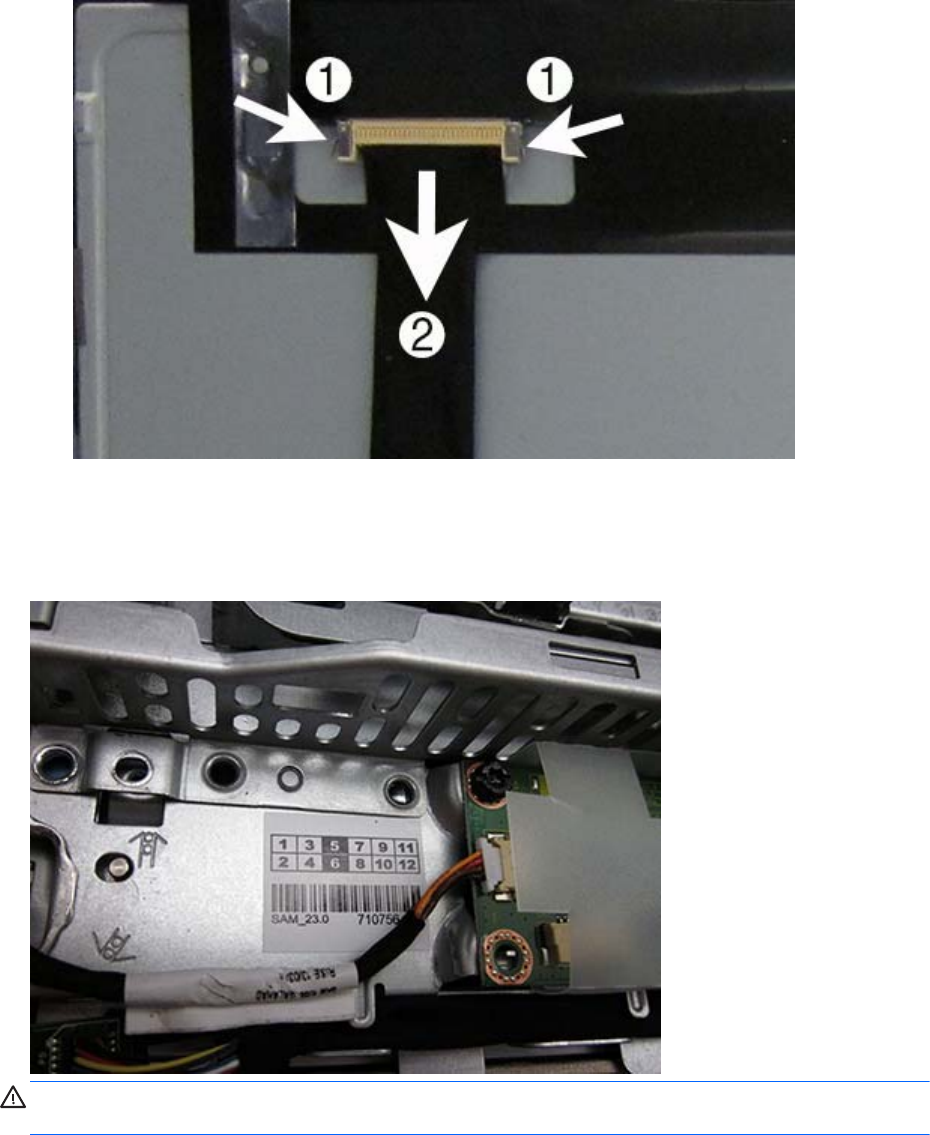
14. If disassembling a non-touch model, the display panel cable is connected to the bottom of the
panel. After lifting the panel up from the bezel, look underneath to see the connected display
panel cable. Lift the cable from the bottom of the panel to disengage it from the adhesive that
secures it to the panel, and then disconnect the display cable from the display panel by pressing
in on the tabs (1) on the side of the connector, and then pulling the cable from the connector (2).
To install the front bezel, reverse the removal procedures.
Be sure to correctly position the jumpers on the converter board for the installed display panel. The
jumper settings are shown on a label near the converter board.
CAUTION: Incorrect jumper placement can result in damage to the converter board and display
panel.
Front bezel and display panel
101


















