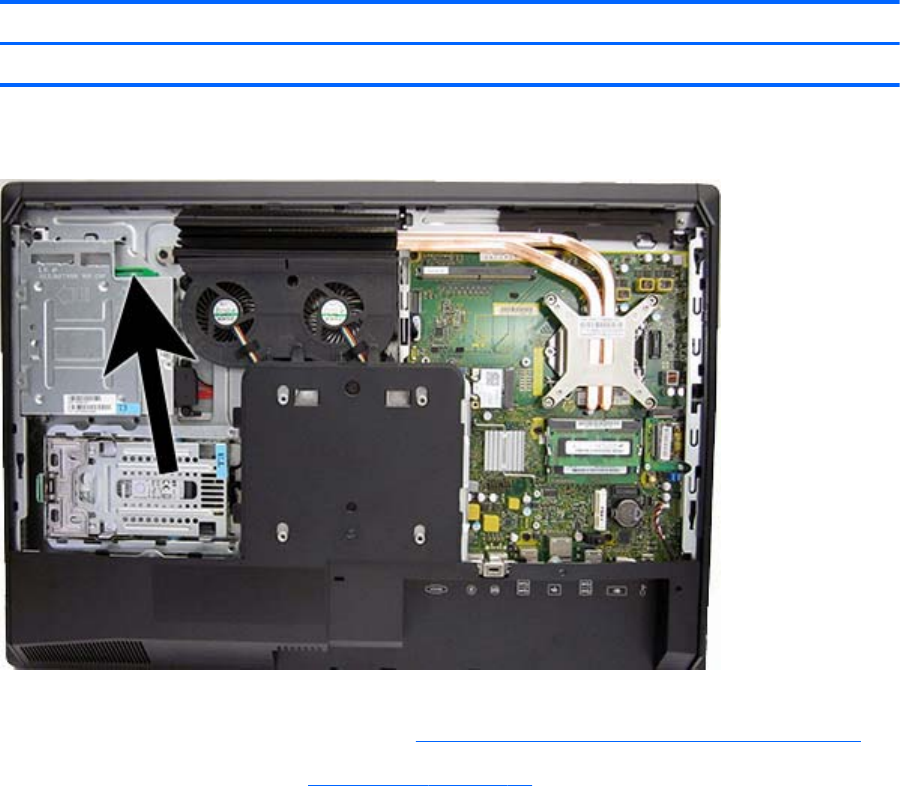
Optical drive latch
Description Spare part number
Optical drive latch 733509-001
The optical drive latch is green and located next to the optical drive bay.
To remove the optical drive latch:
1. Prepare the computer for disassembly (see
Preparing to disassemble the computer on page 35).
2. Remove the access panel (see
Access panel on page 41).
Optical drive latch
61


















