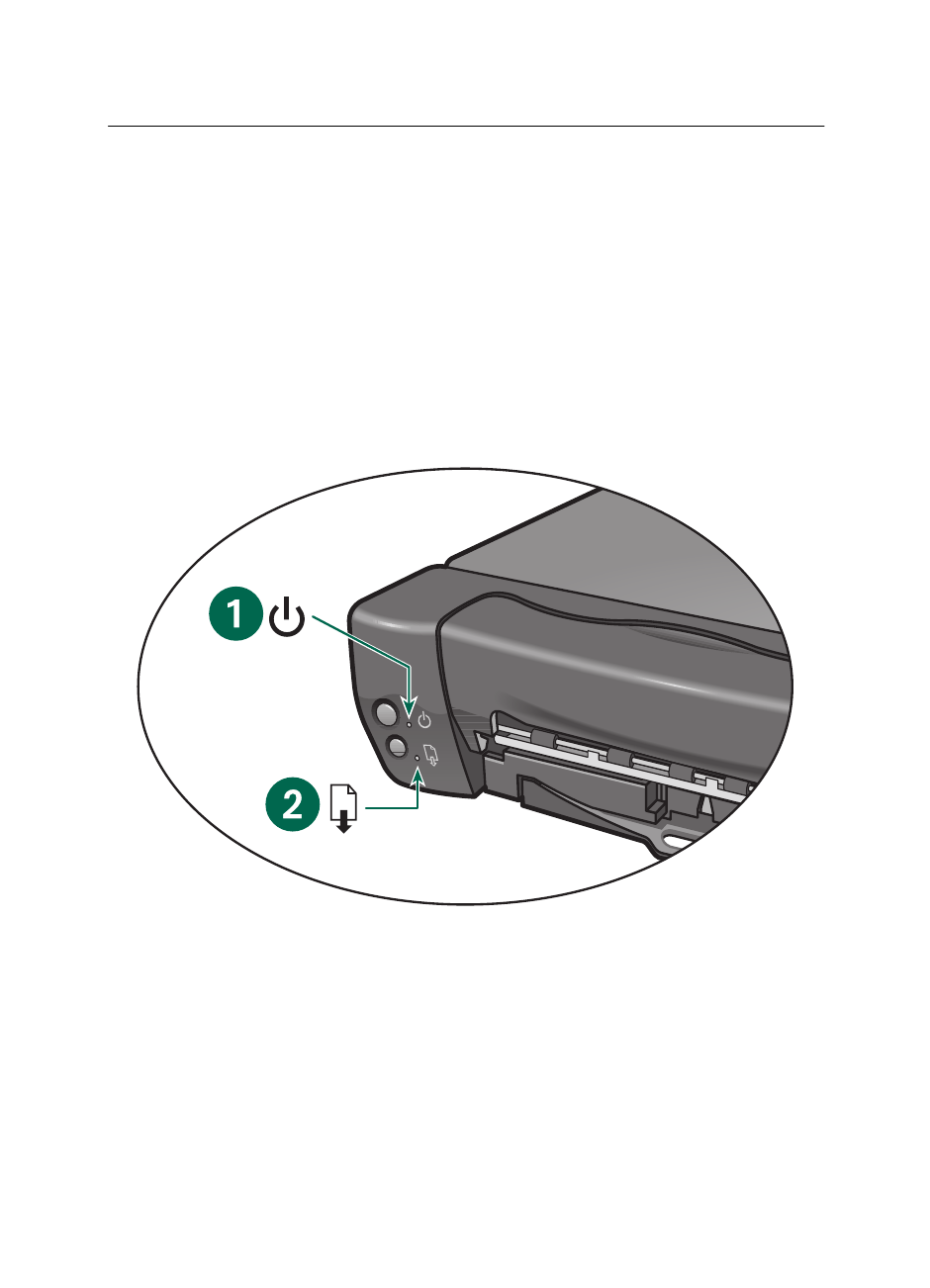
6
ENGLISH
Printing
Printing Information from the Internet
Follow the instructions provided with the set top box to print screens or Website con-
tent.
Buttons and Lights
There are two buttons and two lights on the front of the printer. The buttons are used
to control the printer. The lights indicate if the printer is operating correctly or if it
needs maintenance. See the instructions following the graphic for what to do if the
lights are on, blinking, or off.
1. Power light 2. Resume light


















