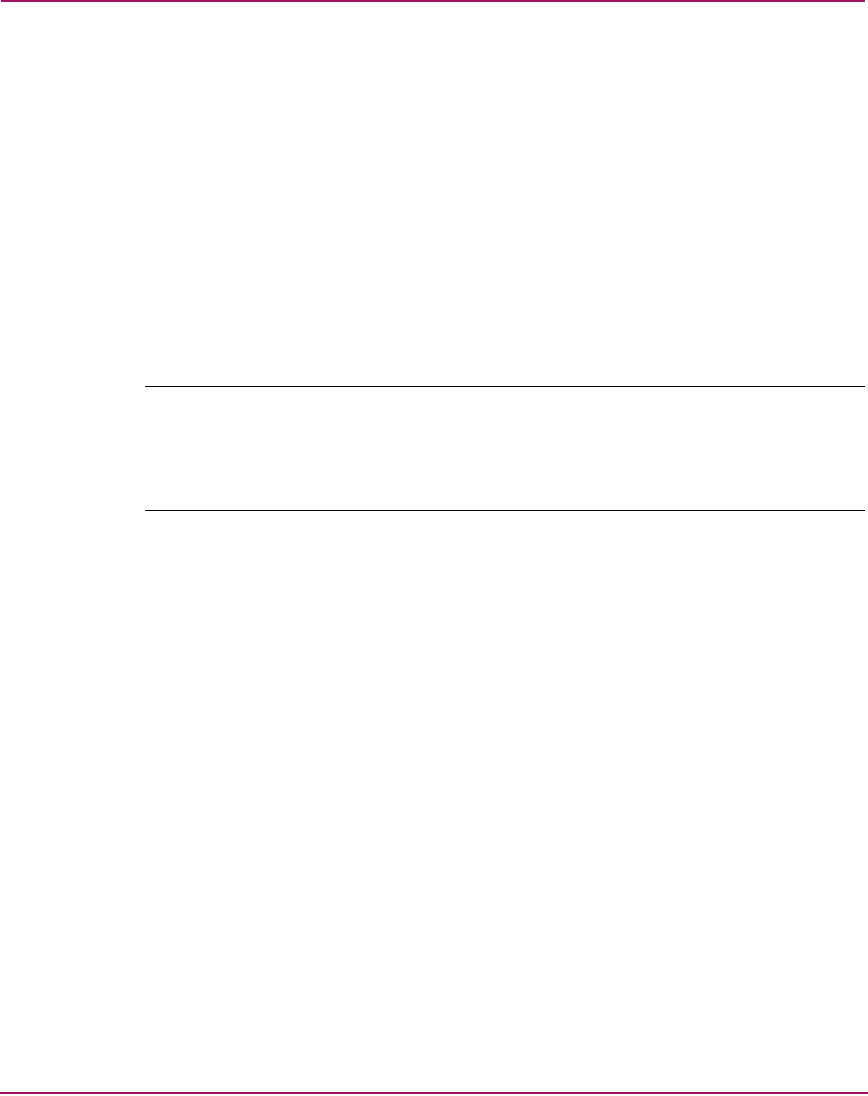
Installing the NetWare Driver
38 FCA2214/FCA2214DC PCI-X Host Bus Adapters for Linux, NetWare, and Windows Installation
Guide
12. Choose Select/Modify Driver Parameters and enter the slot number. If you
have only one HBA in your server, this parameter is ignored. However, you
must specify a valid number during installation.
Other driver parameters can be changed at this point. For the MSA1000, you
should not change any of the parameters listed in Table 5, except the values
for PORTDOWN and MAXLUNS to fit your environment. Please refer to the
README.txt file that came with the driver for a complete explanation of all
driver parameters.
13. Press F10 to save the parameter settings.
14. Choose Save parameters and load driver to complete the NetWare setup.
15. Exit the installation program.
Note: If ASPI support is required for the SCSI devices, you must load the
NWASPI.CDM module, which is provided by Novell. For example, enter:
LOAD QL2300.HAM
LOAD NWASPI.CDM


















