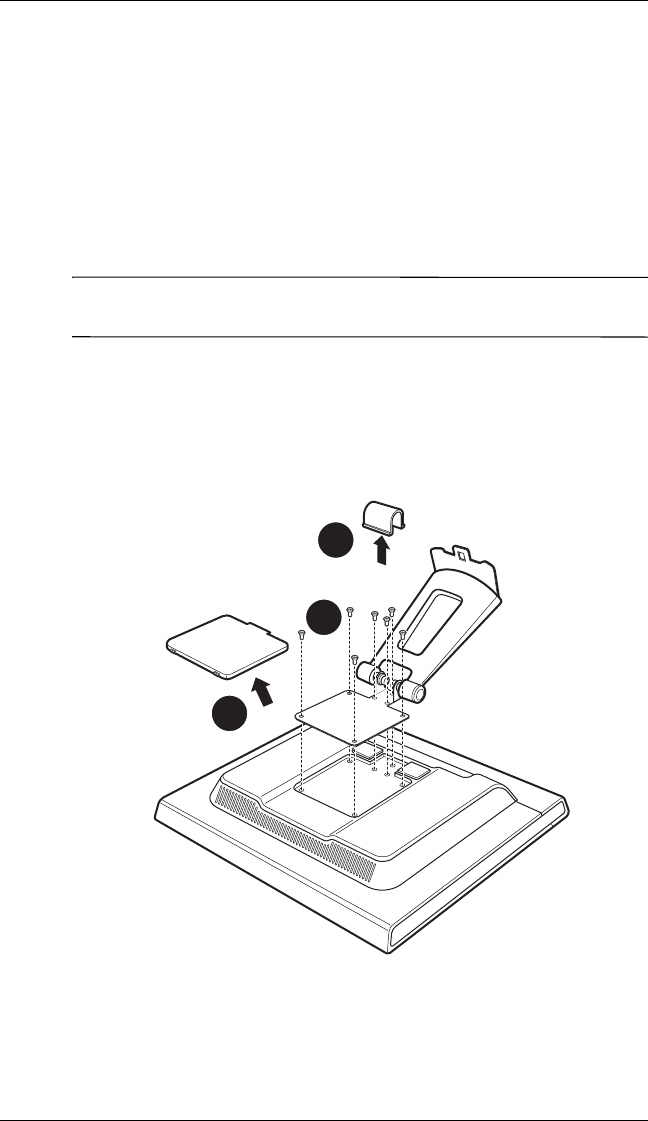
Setting Up the Monitor
User’s Guide 3–5
To install the monitor on a wall, a swing arm or other mounting
fixture:
1. Pinch and remove the hinge cover and set it aside 1. Three
screws and the hinges are exposed.
2. Lay the monitor down on a flat, soft, protected surface. Turn
the pedestal upright.
Ä
CAUTION: The screen is fragile. Placing the monitor screen down
on a flat, soft area prevents scratches, defacing, or breakage.
3. Remove the rectangular back cover 2 as shown in the
following illustration. Four screws are exposed.
4. Turn the pedestal towards the bottom of the monitor.
5. Remove all seven screws 3. Use a Phillips head screwdriver.
Wall Mounting the Monitor
2
1
3


















