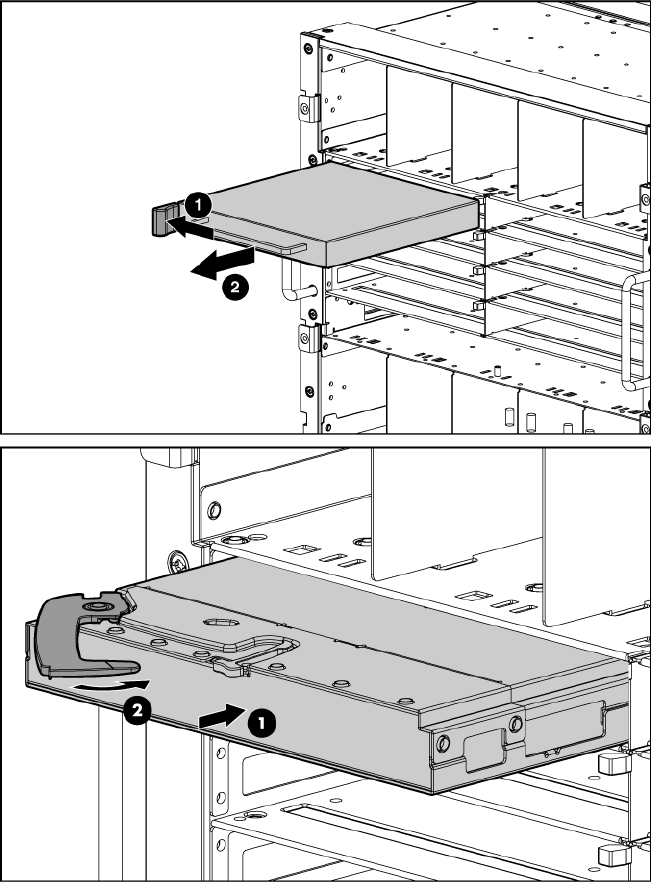
Installing the switch 20
A successful installation is indicated by a green Health LED. If the Health LED is amber or power is not
applied to the switch, see the "Troubleshooting" section of the HP BladeSystem enclosure setup and
installation guide for more information.
Accessing the switch
The switch is accessed remotely using the Ethernet ports or locally using the DB-9 management serial port.
To access the switch remotely:
1. Assign an IP address. By default, the switch is set up to obtain its IP address from a BOOTP server
existing on the attached network.
2. From the BOOTP server, use the switch MAC address to obtain the switch IP address.
3. From a computer connected to the same network, use the IP address to access the switch using a
Web browser or telnet application, which enables access to the switch BBI or CLI. The switch logon
prompt appears.


















