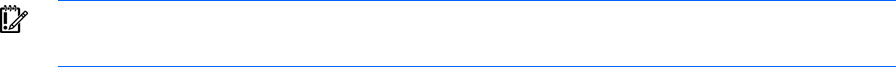
Troubleshooting 54
The console screen displays a message to change
the baud rate for the terminal emulation session for
XModem transfer after forcing the switch into the
download mode, and does not display CCCC...
Action:
The terminal emulation session baud rate does not match the switch serial console baud rate in the
download mode. Change the baud rate of the terminal emulation session to match the switch serial
console baud rate in the download mode.
IMPORTANT: The baud rate for the switch serial console in the download mode and runtime
mode are two separate settings.
The download fails after starting to download the
firmware file
Action:
The firmware file is not the correct one or is corrupt. Obtain the latest firmware file that is specified for this
switch.
The switch configuration is corrupt
Action:
An error was made when saving the switch configuration. Reboot the switch and reload the factory
settings. This action clears all settings and restores them to the initial values that were present when the
switch was purchased. See the HP GbE2c Ethernet Blade Switch for c-Class BladeSystem Command
Reference Guide for more information.
After reloading the factory settings, reconfigure the switch settings.


















