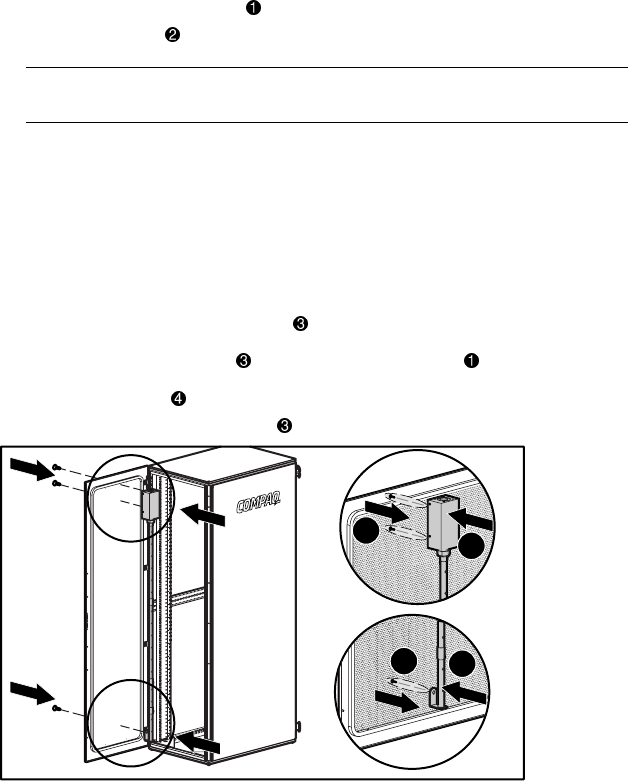
2-14 Compaq Console Management Controller User Guide
Compaq Confidential – Need to Know Required
Writer: A. J. Scheckelhoff Project: Compaq Console Management Controller User Guide Comments:
Part Number: 218258-002 File Name: c-ch2 Installation.doc Last Saved On: 7/19/01 10:30 PM
Smoke sensor kit
■ Install the optional smoke sensor as follows:
a. Place the smoke sensor on rear rack door. Then place the screws
with washers
through the holes in the door and secure the sensor.
IMPORTANT: For the smoke sensor to be effective, the sampling tube must be placed in
the path of the exhaust air from the equipment within the rack.
b. Install a tube coupling on a section of the sampling tube. Insert the
coupling into the smoke sensor. Position the holes in the tube to face
the equipment in the rack. Hand-tighten the connection of the
coupling and smoke sensor.
c. Add couplings and tubes until the tube reaches the bottom of the
door.
d. Insert the plastic end cap on the bottom of the tube to secure the
bracket to the end of the tube
.
e. Align the bottom tube vertically with the sensor .
f. Insert a screw (with washer) through the hole in the door and
fasten it to the tube bracket
using a nut.
3
4
2
1
Figure 2-12. Installing the smoke sensor


















