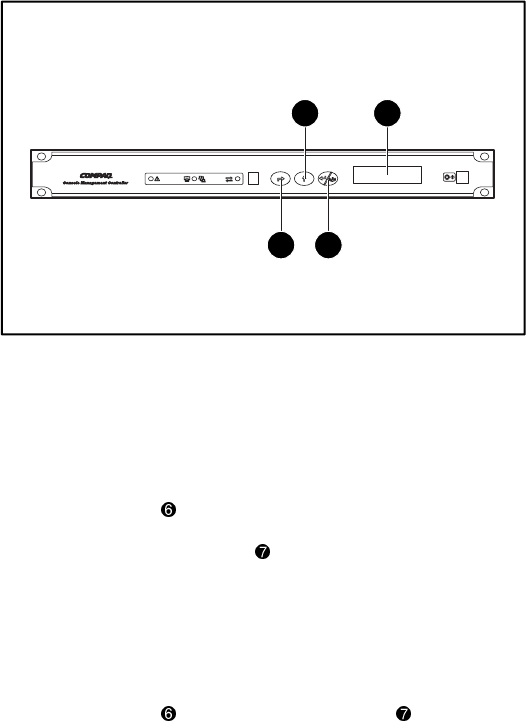
2-24 Compaq Console Management Controller User Guide
Compaq Confidential – Need to Know Required
Writer: A. J. Scheckelhoff Project: Compaq Console Management Controller User Guide Comments:
Part Number: 218258-002 File Name: c-ch2 Installation.doc Last Saved On: 7/19/01 10:30 PM
Configuring the CMC
Use the front panel for basic configuration of the unit. The CMC is fully
localized to allow for complete functionality of the front panel in multiple
languages.
6
75
8
Figure 2-23. CMC front panel
Selecting the Language
Use the CMC front panel controls to select the appropriate language. To select
the language:
1. Press Scroll Up to select the appropriate language.
2. Press Enter/Alarm Silence to save the language selection.
Setting the IP Address
Use the CMC front panel controls to set the CMC IP address. To set the IP
address:
■ Press Scroll Up and Enter/Alarm Silence to set the IP address.


















