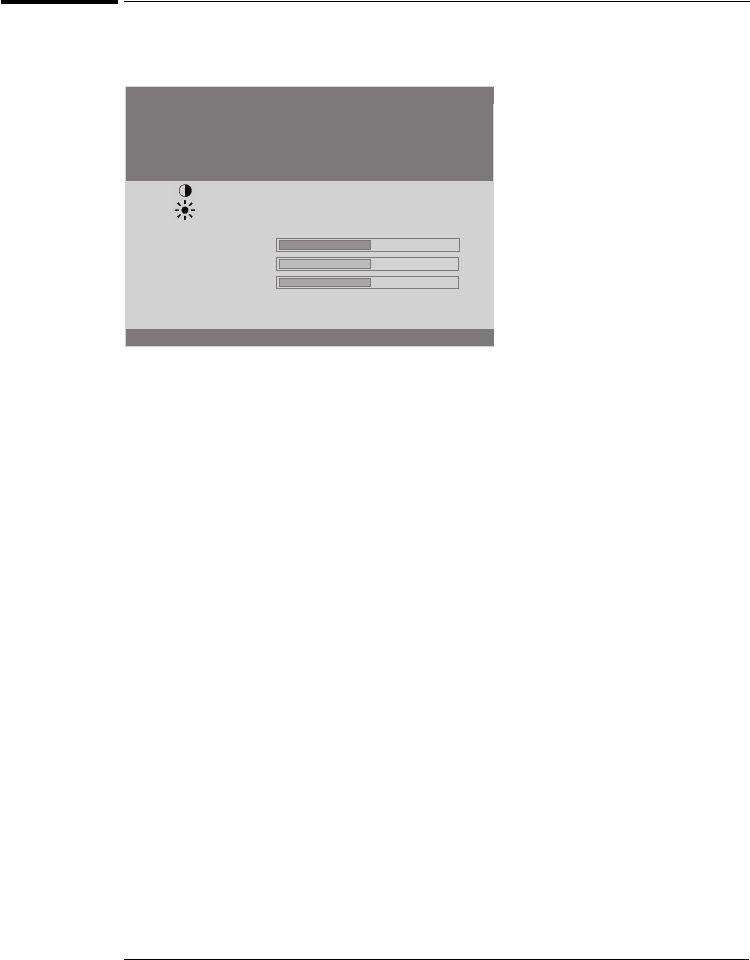
HP 21" Color Monitor User’s Guide
10 English
1280 x 1024 85 Hz
SIZE & POSITION
SHAPE
SHARPNESS
COLOR
MISCELLANEOUS
CONTRAST
BRIGHTNESS
COLOR TEMP 9300 K
RED
GREEN
BLUE
SAVE TO CUSTOM 1
EXIT
Color
With the Color menu the user may adjust the tint of the screen.
Color temperature
The user can choose between the following fixed color temperatures:
• 5000K, 6000K, 6500K, 7000K, 8000K, 9300K, 10000K
Alternatively, a user specified profile can be selected:
• CUSTOM1 User definable color temperature, refer to the chapter ”Save to
Custom”
• sRGB
sRGB stands for ”standardized Red, Green and Blue” colour space. Selecting
sRGB means that the monitor displays the images with the same colour balance as
other system components (scanner, printer,computer software etc) utilizing the
same sRGB color standard.
After a preset tint has been selected, the color temperature may be adjusted further as
desired.
Using Your Monitor
Red, Green, Blue
Color monitors mix red, green and blue colors to produce required tint. With Red,
Green and Blue intensity control you may finetune any preset tint.
• After adjusting Red, Green or Blue the word CUSTOM replaces the color
temperature indication.


















